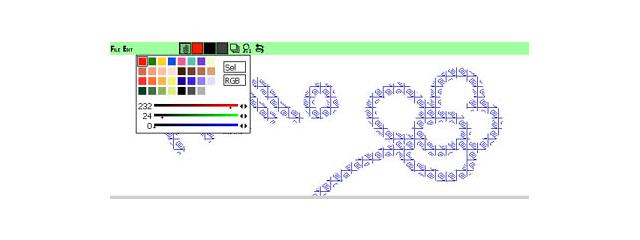Resco Keyboard 1.0by Resco
Freeware
On screen keyboard
Category(s):
You must be registered and logged into HPC:Factor in order to contribute to the SCL.
Screenshots & Images DescriptionThis little keyboard is pretty nice. You can select from 3 different keyboards by touching on the keyboard along the bottom. You can also drag the keyboard to any location on your HPC screen by using the 4-way arrows on the bottom right. System RequirementsCopy .cab file to handheld and tap on it to install. Installation InstructionsCopy .cab file to handheld and tap on it to install. Tags
CommentsCE Geek 12 August 2020 at 6:37:50 AM Not really freeware (is anything from Resco?) - every few uses it interrupts and types in its own info and presses 'Enter' multiple times in a row. Recommend using it with a text editor for cutting and pasting if needed for entering text in fields or naming/renaming files/folders.You must be signed-in to post comments in the SCL. Not registered? Join our community. Software Compatibility List: The SCL is provided for free to the Handheld PC Communty and we do not carry advertising to support our services. If you have found the SCL useful, please consider donating.
|