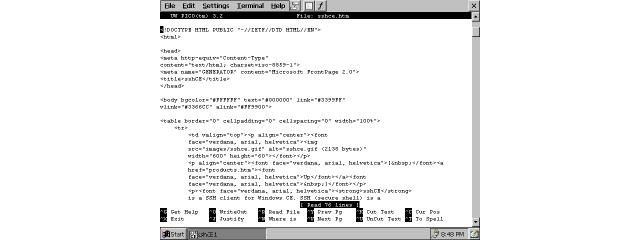HPC Notes 4.3Did you create this program, do you know who did? If you have stopped selling this program commercially, closed down your business or soon will be, the Windows CE community will have lost a valued developer and quite possibly your effort and creativity will be lost forever! It doesn't have to be this way,. The Windows CE community needs your help to preserve the historic legacy of Windows CE now more than ever as it enters into its twilight years. Will you please consider either open sourcing or converting your license to a HPC:Factor Exemptionware license, where you keep full control of your application's rights without any support commitment but which allows the community to benefit from your efforts. Please contact the webmaster if you are interested or would like more information and please be assured that HPC:Factor in no way benefits financially from any Exemptionware applications. You can create notes providing them with type, subject, creation and modification date, which helps to find required information quickly and easily.
Category(s):
You must be registered and logged into HPC:Factor in order to contribute to the SCL.
DescriptionHPC Notes Standard Edition is an award-winning notes organizer for Microsoft Windows Powered Handheld PCs and Pocket PCs. You can create notes providing them with type, subject, creation and modification date, which helps to find required information quickly and easily. With HPC Notes you can search for specific text in a specific field and sort notes by type, date, or subject. You can protect notes from unauthorized access with a password and send e-mail messages directly from the Note Editor. Interface to the Contacts Database enables you to pick an e-mail address instead of typing it in. HPC Notes uses a compressed database, saving limited storage space. The intuitive, easy user interface lets you start using the program within minutes. HPC Notes Standard Edition allows to synchronize multiple Outlook folders with the mobile device. System RequirementsMobile Device Installation InstructionsMobile Device Program Cost$39.95 USD (£33.02 GBP, €37.97 EUR, ¥5,964.44 JPY, est.)
Tags
CommentsC:Amie 06 June 2019 at 7:17:37 PM With thanks to Jake for the trial installation files.hpcboy 13 October 2020 at 3:58:23 PM The "hpcnotespro.exe" (4.3) file does not contain installation files for HPCs but for Palm OS devices only.hpcboy 21 October 2020 at 4:00:00 AM Now it works! Thanks a lot. A note for Win10 users: Since ActiveSync is no longer supported by Win10, if you use WMDC instead, the installer will fail to copy the CAB content to the HPC and no synchronization conduits will be set up because ActiveSync is requried. The only solution is either using an old computer enabling ActiveSync, or set up a VM in Win10 (Windows 2000 SP4 seems to work the best). Sungwoo 31 December 2023 at 9:11:37 PM this app is very useful. I recommend itYou must be signed-in to post comments in the SCL. Not registered? Join our community. Software Compatibility List: The SCL is provided for free to the Handheld PC Communty and we do not carry advertising to support our services. If you have found the SCL useful, please consider donating.
|