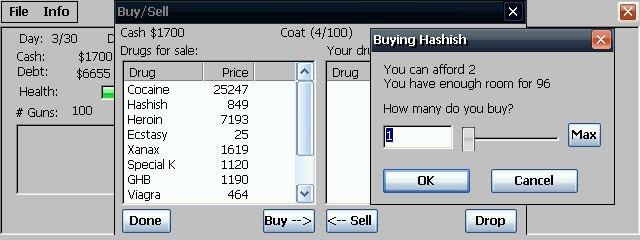File Separation Software w/ Win32 API 1.2
This is a simple free software that separates a massive amount of files into folders by set separation unit.
You must be registered and logged into HPC:Factor in order to contribute to the SCL.
Screenshots & Images
Description
Windows CE
I tested on SHARP Brain PW-SH1 (Windows Embedded CE 6.0, ARMv5TEJ).
I compiled for CPUs that the IDE supports. However, since I don't have other devices, I can't test them.
Windows CE
I put executable files in "Windows CE".
"AppMain.exe" is for ARMv4I devices. If your device is other than that, select one from "Other CPU". Then, run it in a way that your device requires.
This software may crash when you have too many files to separate, but the process usually has finished properly and no problem... I believe.
Batch File
Run "FileSeparation.bat" or "FileSeparation_en.bat" in a folder you want to process, and then follow the instructions.
How to use
Enter a full path to put files in order. You can also use the "..." button to select a folder.
Enter a filename with wildcards. For example, if you want to target all files, enter "*", if you want to target only mp3 files, enter "*.mp3".
Enter a separation unit.
Make sure you entered the correct settings, then press the OK button or Enter key to start the process.
This software launches with your OS's UI language. Since some Windows CE doesn't support the function, Windows CE version software always launches with English. You can switch the language at "Options -> Language".
Normally, files will be separated in alphabetical order. You can use the Abort button to stop the process, but this software doesn't have a feature to set back the moved files. Please use the attached "Sandbox" folder (a folder filled with blank files) to test the behavior before using this software.
Installation Instructions
How to install / uninstall
You don't need to install this software. Please run the executable file directly. You can also uninstall by just deleting the file. This software doesn't use registry or such.
Tags
Open SourceUtilitiesfilesseparation
| |
|
| License |
Open Source The program is open source, free and the source code is available on-line. |
| |
|
| Website |
https://github.com/watamario15
Not working? Try this website on the WayBack Machine
We believe this app can be obtained directly from its developer!
|
| |
|
| Released |
01 December 2020 |
| Popularity |
1882 |
| Total Downloads |
7 |
| |
|
| Submitted By |
watamario15 |
| Submitted On |
19 September 2022 |
Comments
No comments have been submitted against this application. Be the first!
You must be signed-in to post comments in the SCL. Not registered? Join our community.
Software Compatibility List: The SCL is provided for free to the Handheld PC Communty and we do not carry advertising to support our services. If you have found the SCL useful, please consider
donating.