Handheld PC eBook Reader SolutionsRich Hawley | Handheld PC Reviews There are more commercial ebook readers in the marketplace today than ever before. Unlike the old Palm devices that used only the PDB file format, today’s ebook readers may use one of several standardized and accepted file formats. This is good because that means nearly any ebook reader sold today will have a vast library of existing ebooks for their customers. Today’s manufacturers can thank yesterday’s devices for this fact. Legacy HPC and pocket/palm PCs helped to shape the design of today’s devices. During the developmental years, ebooks came in many file types. Some of them used proprietary file structures that could only be read using software designed for one purpose. The original EZReader was one such program that specialized in medical and nursing texts. Others tried to be compatible with a variety of file formats, sometimes not so successfully. Now more than a decade later, I find my HPCs still perform well as ebook readers…as long as the text is in a compatible format, which most of the time it is. And on the occasion that I download an ebook that is in some unusual format, I can use one of the many converters that are available to make any book readable on my machine. Actually, I’ve converted almost all of my ebooks to simple ASCII text format. I prefer to use a program called Calibre, a free program found here: http://calibre-ebook.com/. But there are many ebook converters available, and even some online ones that you can use free of charge. This way I can use the ebook with any of my HPCs, Pocket PCs, Palm handhelds, or even with my GPS or my MP4 multimedia wristwatch. Still the question comes up now and then, what is the best HPC ebook reader out there? The answer really depends on your needs and how many bells and whistles you want to have to play with. The greater the options, the more difficult it is to use the software. Here is some information on the most common ebook readers that you can still download for your HPC. TxtReaderValeriy Solyanik | Version 2.0 Processor support for SH3/MIPS/ARM 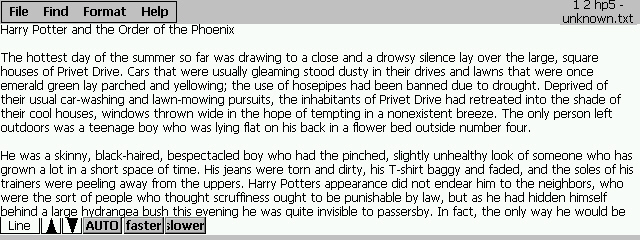
Strengths: Simple to use, small in size, only 38K, has excellent search feature with option to make search key case sensitive. Cursor keys allow for quick and easy advancement through the text. It supports work search, line wrapping, proportional spacing, multiple font styles and sizes, and has auto scrolling, advancing text line by line Weaknesses: Does not remember where you left off, always opens book from the beginning. No way to place an anchor to remember location. Cost: $10.00 USD (£8.26 GBP, €9.50 EUR, ¥1,492.98 JPY est.) HandybookFrank Keiren | Version 2.0 Processor support for SH3/MIPS/ARM 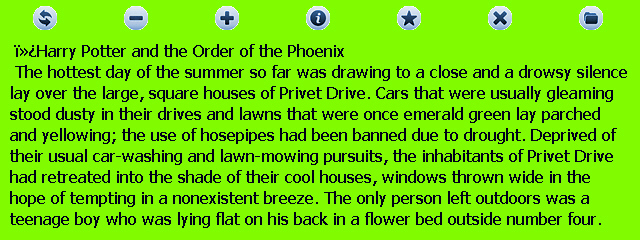
Strengths: Full screen rotation in all four directions quickly and easily. You can increase or decrease the font size from the viewing screen. You can change the font color or page background colors to whatever you prefer. You can change font styles and both the horizontal and vertical borders to whatever you prefer as well. The software also remembers where you were in a book, so when you exit, you are taken back to the same spot where you left off. But with all of that there is one feature that I really like. That is the simplicity of page changes. While you can use the cursor keys to move forward and backward a page at a time, if you have a touch screen device without a keyboard, you can move between pages by simply touching anywhere on the screen. Touch anywhere on the left half of the screen and you go back a page, touch anywhere on the right side of the screen and you move forward a page. This has made it the perfect ebook reader for my Chinese built GPS that has no keyboard. Weaknesses: No anchors, auto scrolling, new paragraphs does always display as author intended as extra carriage returns are ignored. Cost:
Free eReaderProPalm Digital Media Inc. | Version 2.6.5 Processor support for SH3/SH4/MIPS/ARM 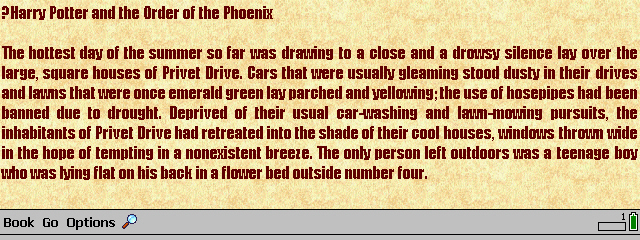
Strengths: One of the original applications written to read Palm Data Base files. Software features search, bookmarks, notes, jump to page, auto scrolling, margin contol, line spacing, font selection and sizing, background/foreground colors and textures. Weaknesses: Does not open simple text files, only PDB files. Newer versions are for Pocket PC only and do not have HPC support, though they feature enhanced capabilities. Cost: $9.95 USD (£8.22 GBP, €9.46 EUR, ¥1,485.51 JPY est.) (non-Pro version free) PeekabookOopdreamsSoftware | Version 1.01 Processor support for SH3/MIPS/ARM 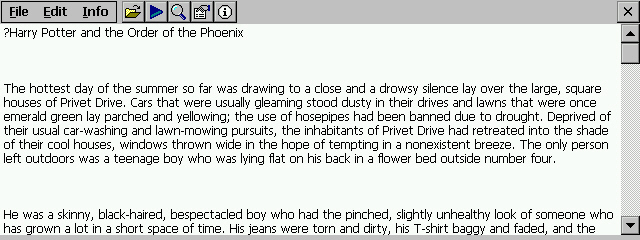
Strengths: One of the original applications written to read Palm Data Base files. Software features search, bookmarks, notes, jump to page, auto scrolling, margin control, line spacing, font selection and sizing, background/foreground colors and textures. Weaknesses: Doe not open simple text files, only PDB files. Newer versions are for Pocket PC only and do not have HPC support, though they feature enhanced capabilities. Cost:
Free Aportis eBook ReaderAportis Technologies | Version 1.0 Processor support for SH3/MIPS/ARM 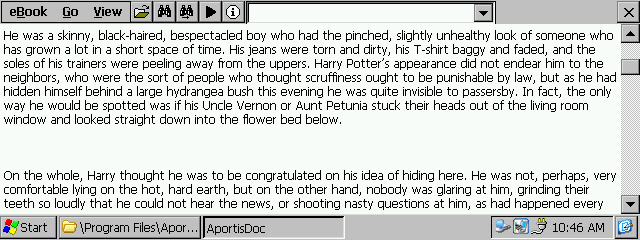
Strengths: Another in the line of Palm ebook readers. It contained every feature of the Peekabook reader and then some. It featured jumping to the top or the end of an ebook, as well as to a percentage point in the document. You could specify 66% and jump to that area in the file. It also allowed adding bookmarks you could name to find navigate to any particular spot in the text you preferred. Basic search and repeat search functions are part of the program. Auto scrolling could be controlled to scroll by line, or to scroll by page. Setting the auto scroll to page minus 1 allowed the last line to be repeated as the new page was displayed. You can also hide both the command bar and task bar to enable full page viewing of the text. Weaknesses: Commercial only with time limited trial, poor or non-existent company support. The large document problem that existed with Peekabook was never corrected with the Aportis build. Cost: $30.00 USD (£24.79 GBP, €28.51 EUR, ¥4,478.93 JPY est.) Haali ReaderMike Matsnev | Version 2.0 Processor support for SH3/MIPS/ARM 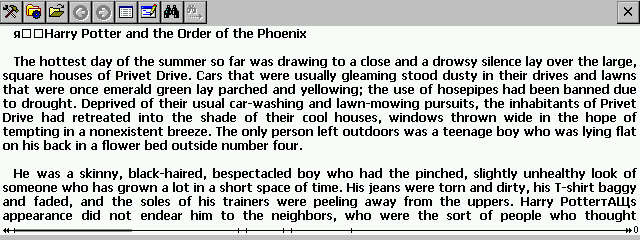
Strengths: Cyrillic encodings support with auto-detection, last viewed position in file is saved on exit, ClearType support, font type and size, full-screen mode, color both text and background, search functions, linked dictionary support, table of contents and bookmarks, multiple column support up to four columns, support to open zipped archives, auto scrolling. Weaknesses: Limited to text and XML files. Cost:
Free AViewMoonKyu Song | Version 0.92.6 Processor support for SH3/MIPS/ARM 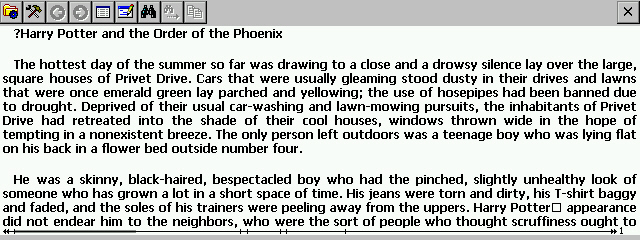
Strengths: Aview is based on the Haali engine. It features both line and page forward/backward scrolling.It features bookmarks, user selected file formats such as MAX, XML, and file encoding such as UTF-8, Ansi, and many others. Display can be set to font type and size as well as colors, margins, and more. A unique feature of this ereader is the ability to define a user selected dictionary to link with the file being viewed. Weaknesses: This is another very comprehensive ebook reading utility that requires some extensive hands-on use to understand and enjoy all the features it offers. It can be confusing for the novice handheld user. Cost:
Free iSiloiSilo | Version 6.05 Processor support for SH3/MIPS/ARM 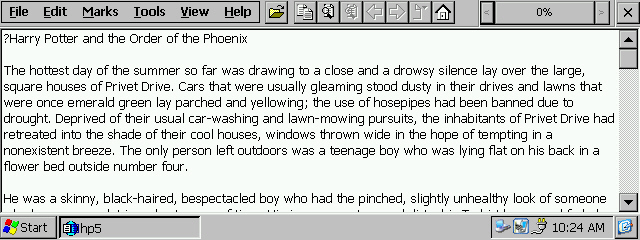
Strengths: Full featured ebook reader with many, many options, too many to list. All the normally accepted basic functions such as text size, font, color, bookmarks, annotations, scrolling, etc. More importantly there are many many builds allowing you to use it on many different handhelds using many different operating systems. The software is still supported and still being improved. Additionally, iSilo handles embedded graphic files, hyperlinks, and tables. iSilox is a sister desktop application designed to enhance iSilo by converting existing files, even HTML into documents for reading. The enhanced file compression routines result in more reading with smaller file sizes. Weaknesses: Hardly a weakness, iSilo is a commercial product costing around $20 USD. However during the trial period you can enjoy the full features of the software. Cost: $20.00 USD (£16.53 GBP, €19.01 EUR, ¥2,985.95 JPY est.) uBookGowerpoint | Version 0.9 Processor support for SH3/SH4/MIPS/ARM 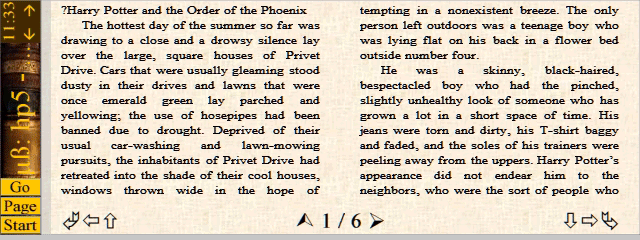
Strengths: Some HPC ebook readers simply stand out as exceptional. uBook is one of those. While it includes all the standard options, fonts, display, colors, images, scrolling, and more. It also supports graphic images, two-column mode, and skins. µBook is a lean, yet powerful ebook reader for Windows and Pocket PCs that can read HTML, TXT, RTF, CHM, RB, PDB and PRC (not secure) ebook files. It can read directly from inside ZIP files, and supports BMP, GIF, PNG and JPG images. It offers many customization options including: Portrait and Landscape display, Choice of font type, color and size, etc.... It Also has a resizable/skinnable User Interface. This is one of those programs that you will be using for months and still discover some hidden treat embedded within it. Weaknesses: A learning curve is a component with this software. Or to put it simply, it takes time to learn how to use this program. While it is not as simple as the other ebook readers I’ve mentioned, if you want power…then this is worth considering. Cost: $15.00 USD (£12.40 GBP, €14.26 EUR, ¥2,239.46 JPY est.) MobireaderMobipocket | Version 4.8 Processor support for SH3/SH4/MIPS/ARM 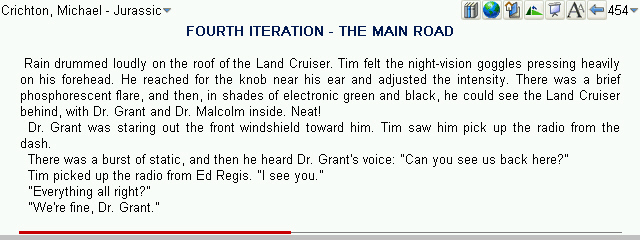
Strengths: Mobipocket Reader is perhaps the standard by which all other ebook readers are compared. It has almost every feature that has been mentions so far, and then some others. One most important feature is the ability to download DRM protected ebooks. These are the commercially protected ones that must be opened with licensed software. While the last version of this software for HPCs was version 4.8, for those with newer devices, Mobipocket has continued to advance and be updated and is currently released in version 6.2. The desktop downloader is a wonderful tool used to synchronize downloads between the website, desktop and handheld. The Mobipocket Creator is a desktop application that allows you to create your own ebooks. Weaknesses: The menu system in version 4.8 is not as intuitive as iSilo nor is the software as compatible with the different ebook formats as uBook is. Also, like both iSilo and uBook, the many features means that some training and time is necessary to appreciate and utilize the software to the fullest extent. Still, Mobipocket is probably the most commonly used ebook reader installed on any HPC. Cost:
Free Final ThoughtsEarly in the ebook development history, Microsoft attempted to create their own proprietary format. Their ebook files end with .LIT as the file extension. The only program that will open .LIT files is Microsoft Reader. Unfortunately, this application was never a standard tool for HPCs, and was found only on Pocket PCs. There are a couple of ingenious individuals who have worked to create a working HPC ARM version of Microsoft Reader for HPCs, and it works well with the Jornada 720 and 728, and for the MobilePro 900 with HPC2000. There is no working version for the 900C. Download: http://www.yetanotherhomepage.com/j7xx/j7xx.html Ebooks are also found today in PDF (Portable Document Format). For viewing those documents, a PDF viewer is necessary for our HPCs. There are several that will do the job just fine. Primer from Ansyr is one, as is the Foxit PDF viewer. Newer machines with CE.NET or newer operating systems often have the Microsoft PDF viewer as part of the OS. And there were also versions from Adobe that were made for some HPCs, such as the mobile version of Acrobat Reader. There is no specific website for downloading of any of these three, but the determined user can still find them on the internet even though the manufacturers no longer support or sell them. Lastly, there are some other types of readers that are specific in their design. Most of these deal with either graphic displays, such as comic book readers, or specific topics, such as bibles and religious software. Laridian Pocket Bible and Olive Tree Bible Software are two of the most popular and more common. Unfortunately, ebook reader software, tends to fade into oblivion. And as they disappear, so does support for those programs. Most of these ebook readers are no longer supported, and in some cases, can be difficult to find. Luckily, Handybook, iSilo, uBook, and Mobipocket Reader -- the best of them -- are still online. But these applications can be CPU intensive, so if you own an older HPC device with limited power and memory, you may discover better performance in one of the others. Of course, your best source of information is the experience of others shared on the HPC:Factor forums! Want to let us know what you think of this article? Let us know your thoughts on "Handheld PC eBook Reader Solutions" in the discussion therad in the Community Forums!Tags | eBook Readers eBooks Editorial Roundup
|
