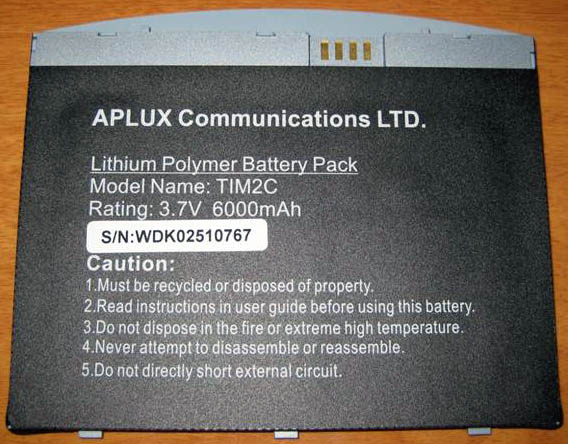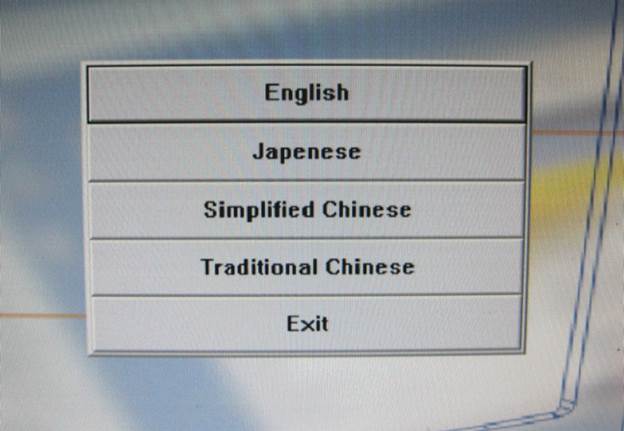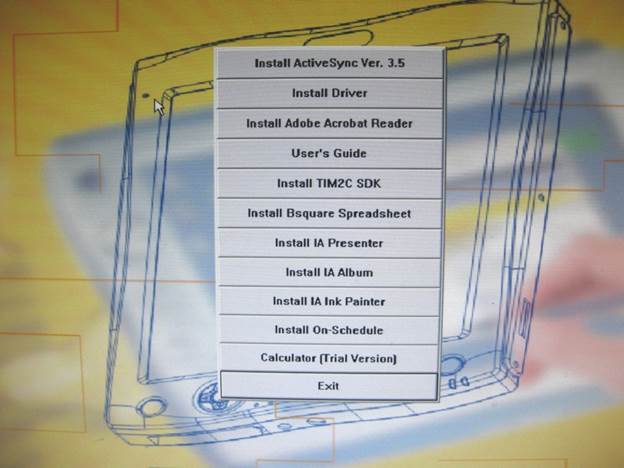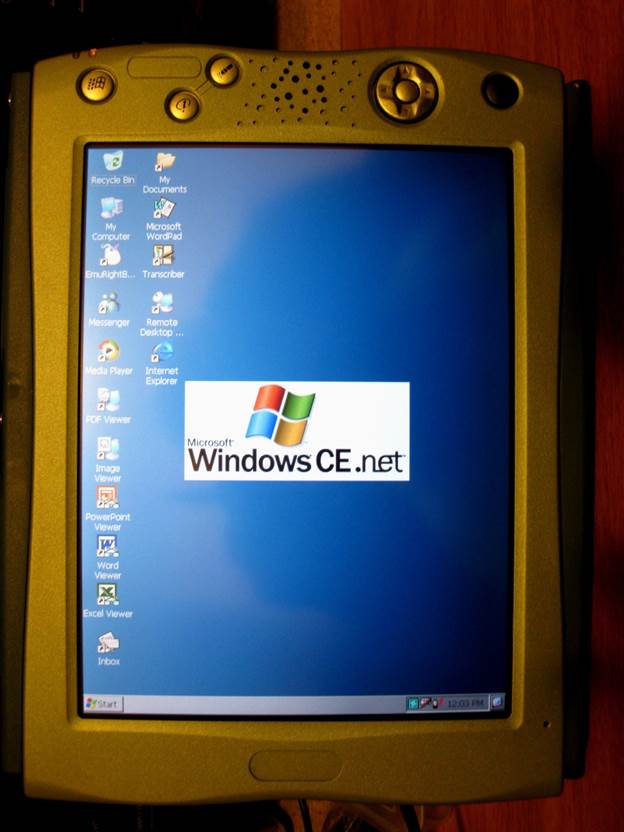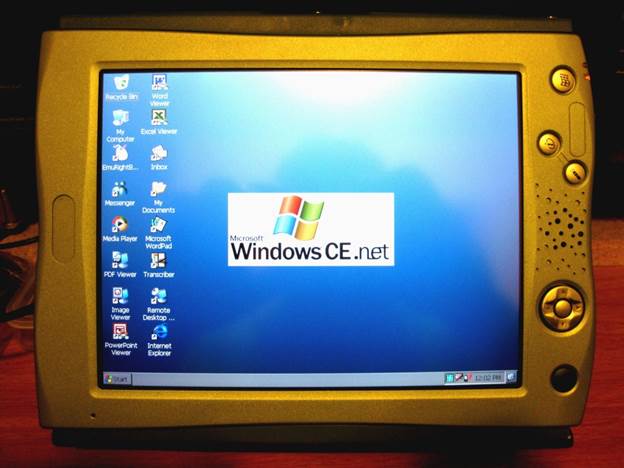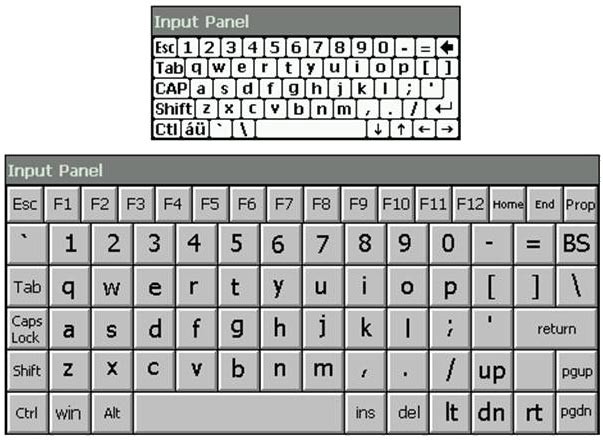Aplux E-Diginote TIM2C Flashback ReviewRich Hawley | Handheld PC Reviews
The exact model number is TIM2C. While manufactured by Aplux, it later was sold under the Webdyn name. Webdyn, in case you didn't know, is known for their industrial and home based automated smart systems. A French company formed in 1997, they design hardware and software solutions for Machine-to-Machine (M2M) communication for the industrial, audio-visual and residential markets. So it is possible you might see this machine with either an Aplux or Webdyn logo affixed to the face of the device... but they are identical machines otherwise. The TIM2C was another in the line of tablet computers that housed ARM processors, very similar in all aspects to the Simpad, SkeyePad SL, X-Pilot, Neta 980, and the very popular Airpanel 100 or ViewPad 100. With that said, let's look at the basic specifications:
Looking at the above specs, everything is pretty much on par with the other Windows CE tablet with one exception. And that is the battery. I have to tell you that from using it, the 6000mAh battery is unmatched on any handheld I've ever owed. With WiFi enabled and in use, I experienced over 6 hours of continuous use on a single charge! That is tremendous and excessive use for the normal owner. On the other hand, at 900 grams, or nearly 2 pounds of weight, it sure isn't a lightweight like the little 7 inch Android tablets you see everywhere today. And a major portion of that weight is the battery. Unlike most Android tablets where the battery is internal, the TIM2C has a simple slide and lock-in-place user replaceable battery. Too bad I can't find a replacement anywhere.
Note that the battery is not LION, but Lithium Polymer... newer technology. It is a good thing that a brand new one came with this purchase, because I doubt I will find another. Let's take a look at what I bought. Here is a picture of the accessories that come with the tablet when new. Inside is the power supply. Note that it has wall plugs for both US and European, using the same adapter. Also included is the VGA out cable and a standard mini-USB used for syncing. The USB is the old v1.1 USB as you would expect. The last item included was a CD which contains all the necessary drivers and programs that you get when you purchase the TIM2C.
The CD is quite extensive, also containing a full version of the owner's manual and a variety of demo and complete programs. The CD when you boot, offers support in Japanese, Chinese, or English.
Selecting any language takes you to the various programs you can install:
You can probably date the age of a machine by the version of ActiveSync it offers. I am running v3.8 on my desktop and it works great with the TIM2C. Since I've owned it, I tried a variety of cards with it and they all seem to work. I've used a couple CF digital camera cards (Pretec and Flycam), CF GPS receiver), ATA memory cards and as you would expect they all work fine. However, getting WiFi to work isn't as easy as I would have thought. It seems that this device is very particular on which wifi card it will accept. Many of mine do not work. Luckily, my Cisco Aironet 350 plugged in and took off without a problem. The user manual states verified wifi cards include the CISCO AIRONET 350, INTEL Wireless 2011, SENAO EL-2511CD PLUS, SENAO EL-2511CD, SENAO SL-2511CF (CF), Z-Com XI-815 (CF), and the PRETEC OC-WLBXX-A (CF) One nice thing is that the device supports all 4 screen rotations. Down in the bottom right corner is a little application that allows you to switch from the default portrait mode to landscape mode. However, it doesn't switch on the fly. After selecting the new mode, the device resets itself. It is a soft reset so you don't lose any applications installed, but any open programs are automatically closed.
Here are a couple of pictures showing two of the four modes:
The buttons as shown from top to bottom are the Windows key, IE, voice recorder, and cursor controls with the center being the “enter” button. When used with the Windows key, you can also program them for other options. For instance, Win + Down can be used to launch whatever you like. That goes for all 4 directions.
You can see the rubber cover that hides the VGA and USB ports. Next to it is the microphone in jack and then the headphone jack. The little hole at the far right is where you plug in the A/C adapter.
The left end has the infrared port, an enclosed CF slot which has a removable cover, the PCMCIA slot, and the stylus. The bottom edge has a rubber cover that covers a RS232 serial port that uses some proprietary type connector... looks something like an edge connector.
The opposing edge has no connectors, but is used to secure the tablet to the leather carrying case. Here you can see it all closes up.
By default, the device uses Microsoft Transcriber software which is surprisingly similar to Caligrapher 6.0. With such I was able to easily enter any text into any requestor.
Or you can use the on-screen keyboard which has both small mode or larger keyboard with function key support. Finally, as you would expect, I've had no difficulty in running any ARM based HPC software whatsoever. As a matter of fact, it took just a tiny bit of hex editing to make Opera Mini fly on this thing. One last picture to help give you an idea of the size... the TIM2C and Jornada 680 together:
So while I may 10 years late with my review... with this new toy to play with, I feel 10 years younger
System Requirements:Windows 95, 98, 98SE, Millennium, NT 4.0 SP6a, 2000 SP4, XP, 2003, Vista, 2008, Windows 7. Buying Resources
on eBay
on Amazon Search for Aplux E-Diginote TIM2C at UsedHandhelds.com Ratings
Further DiscussionLet us know what you thought of this review and the Aplux E-Diginote TIM2C in the Community Forums! Tags | Aplux E-Diginote TIM2C Hardware Review Tablet PC
| |||||||||||||||||||||||||||||||||||||||||||||||||||||||||||||||||||||||||||||||||||||||

 Released in the fall of 2002, this review is just about a decade too late. On the other hand, in 2002 I would have paid about $800 for a new Aplux E-Diginote... and as it is in 2013, I only paid $35... so maybe it was worth the wait!
Released in the fall of 2002, this review is just about a decade too late. On the other hand, in 2002 I would have paid about $800 for a new Aplux E-Diginote... and as it is in 2013, I only paid $35... so maybe it was worth the wait!