Why a Task Manager?Rich Hawley | Handheld PC Reviews A Task Manager shows you the programs, processes, and services that are currently running on your computer. You can use a Task Manager to monitor your computer’s performance or to close a program that is not responding. bTaskOne of the earliest large commercial software developers for HPCs was the bSquare company. Before their legendary bSquare Fax and Backup applications, they created bTask. It was simple to say the least, but did undergo several improvements over its lifetime. The original version only closed the active program or window, while later versions allows closing all open windows. 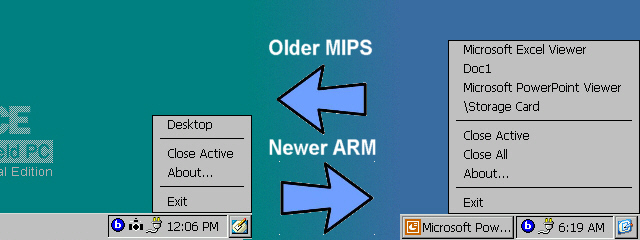
Considered a necessity by most HPC users, it was often part of the standard ROM software for many devices. Available in SH3 MIPS and ARM builds. You can still find it on the WWW if you search hard enough…but really, who wants to?
Citadel CeTask v1.0The next big step up in task managers was to “close all except but current.” This was really a functional utility when things started slowing down. You could keep the primary application open, and close everything else up to free resources. The Citadel CeTask program did this well, utilizing a minimum or resources. 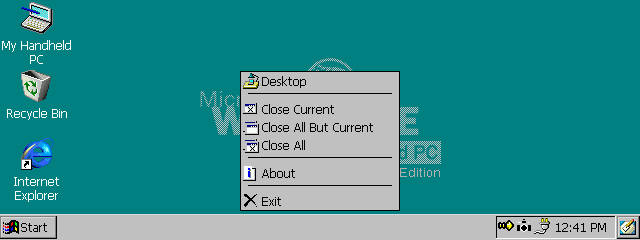
Grundlesoft FastTask Plus v1.0Strangely enough, the Grundlesoft task utility looks identical to the Citadel one. Perhaps someone know the history behind Grundle software and can elaborate. The utility only differs in the icon in the service tray of the HPC. Although slightly different in file size, I can’t tell the difference. Your pocketbook might however. These newer utilities were no longer free, costing about $20 US. However, the only drawback to using the software unpaid is the simple nag ware that nicely reminds you that you might consider registering the software. 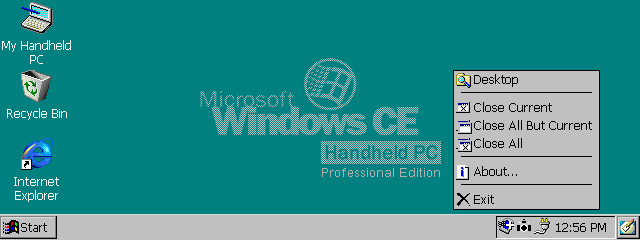
CEProcessVUnique for its era, this utility not only closed active programs, but also allowed you to close background processes just like your desktop task manager. Closing a process is not something for the novice however, and it is easy to crash your device if you don’t know exactly what you are closing. Yet, sometimes it is important to be able to access background processes, just as much as active windows. The software runs nicely on CE2 and newer devices. 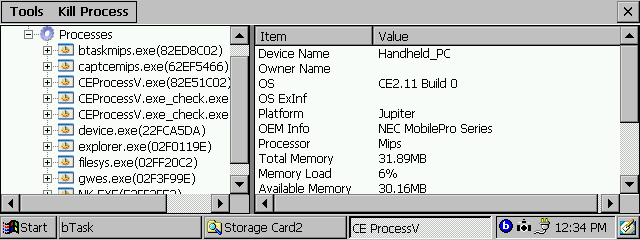
Ishisoft iTask ManagerThis is another freebie that works well. The newest ARM version also supports NET processes. For some reason, on my Mobilepro 900C, individual processes didn’t display, but yet the tasks closing functions worked perfectly. 
WR-ToolsOne of the task managers that does much more than just tasks is WR-Tools. This multifunction utility will tell you everything except the current price of tea in China. Written by Wolfgang Rolke, this utility not only can close individual tasks, but provide you with a lot of system information. 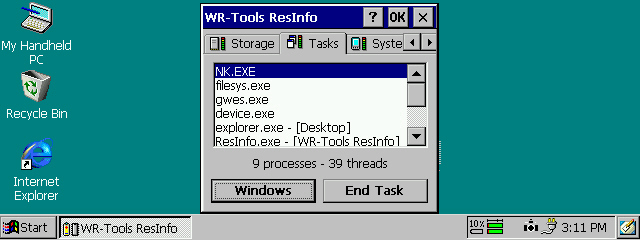
HPCFactor has a nice review of WR-Tools here (The software now updated to v1.58): http://www.hpcfactor.com/reviews/software/wolfgangrolke/wr-tools-resinfo-1-33/
Resco Task ManagerVery simple task manager, that does like all the rest…closes open applications. “Close all” even closes the Task Manager itself. Originally written for pocketpc devices, it runs well on HPCs. 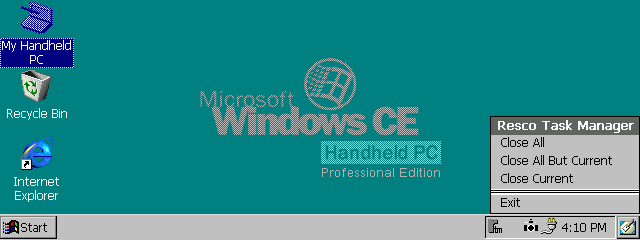
Tascal CloseAllIf you have been around HPCs for a long time, the TascalSoft is no strange name. They were pioneers in creating great HPC utilities. You can see some of them all (Wayback Machine Aug 2000) here: http://www2r.biglobe.ne.jp/~tascal/download/wce/index_e.htm The close all program is really designed for the pocketpc. When installed it copies a single executable to the “program files” folder. Running it will close every application running in the background. It has no effect on open folders, just running software. It works best if you assign a hot-key combination to activate it. While the software is also written for CE3, it runs fine under CE2.11 if you change the OS version using Executability Check to 2.11. 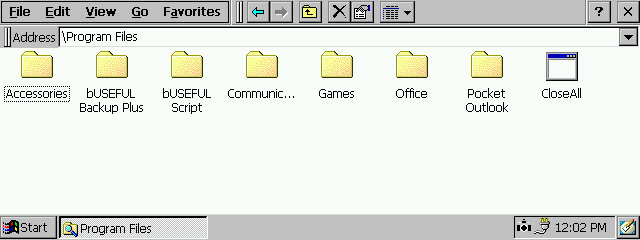
Tascal Task ManagerTascal Task Manager MIPS was another PPC application that ran well on HPC devices. 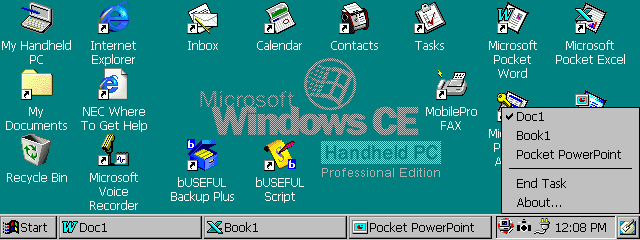
As you can see, it has a more traditional function, allowing selection and closing of individual applications.
TaskSwitch+TaskSwitch+ is a task utility of a different color. It is a stand-alone executable that doesn’t close windows, but allows you to switch easily between them. Simply use Alt+Tab, and you will switch to the next window, making it active. This is especially handy when you have multiple windows open and have the taskbar hidden. It, however, has no options to close tasks…it just rotates between them. 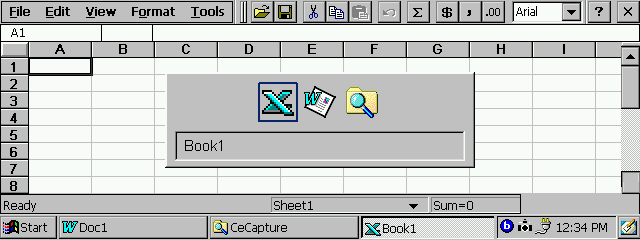
Microsoft Task SwitchThe need to be able to switch between programs and tasks is especially warranted since early HPCs didn’t allow for resized windows. Microsoft themselves even realized the need to be able to switch between applications. So shortly after TaskSwitch+, Microsoft came out with their own version as part of the PlusPack 3.0 for HPC Pro devices. The Microsoft Task Switcher bears an uncanny resemblance to TaskSitch+. A simple Alt+Tab key combination brings up the switcher, and then additional Tab entries switch between the applications. Read about the other programs included in the Plus Pack here: http://www.hpcfactor.com/reviews/software/microsoft/plus-pack-3/ 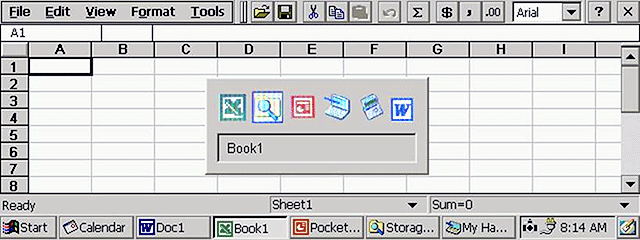
Windows CE Task ManagerWindows CE Task Manager is the final task manager that I have used. It is also my favorite. While it doesn’t have all the features of WR-Tools Resinfo, it has a feeling and use that make it nearly identical to my Windows XP desktop task manager. 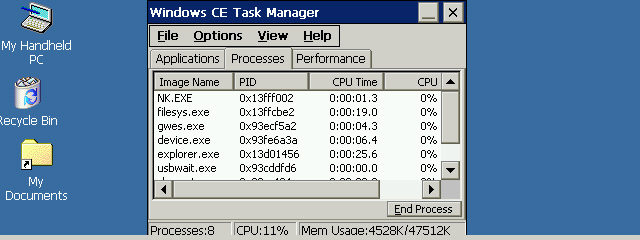
It can close individual applications, or even system processes. Like your desktop version, you had better know what it is you are closing, or you may crash your computer. Another feature that I like about this program is that it runs on nearly all CE6 devices that I have tried. WR-Tools Resinfo is super, don’t get me wrong, but I have had a couple of netbooks that simply would not run Resinfo. That is where this program comes into action. I’ve found this program to run great on the newest devices without error. And it seems backwards compatible to CE3. The image above was run on my Mobilepro 900 with HPC2000. The image below is running on my hybrid MP890 running HPC2000 also. 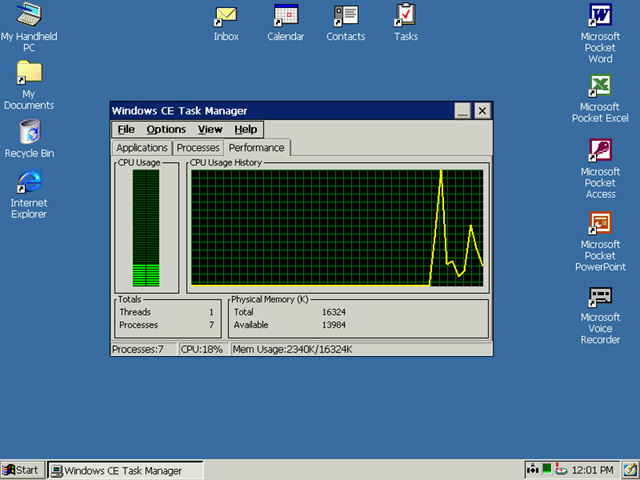
And the x86 version runs just as smoothly on my AMD 50x15. Like a few others, this one isn’t free…but the costs of $15 make it a worthwhile investment, especially since registration is based on a serial number generated by your email address. This means one payment and you can run it on any number of your difference CE devices simultaneously subject to the terms of a single-user license of course.
All of these task managers and utilities do their job. The last is my favorite, but probably just because I am so familiar with the Windows XP task manager. Yet it would be worthless on an old SH3 HPC, so it is a good thing I have others to choose from. WR-Tools Resinfo stands out to most HPC users, yet perhaps for others, something simpler may suite their fancy. Want to let us know what you think of this article? Click here to have your say in the Forums! Want to let us know what you think of this article? Let us know your thoughts on "Why a Task Manager?" in the discussion therad in the Community Forums!Tags | Editorial Overview Roundup Task Manager
|
