HP 360LX: a taste of a past future?Angel Ramos | Handheld PC Reviews 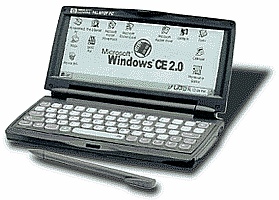
Welcome to the world of the late 1990’s. For those interested in the 360LX, please understand that this is not a technical review, but an evaluation of the device through the eyes of any normal user who is merely trying to describe something that he (or she) has not seen before. It is also worth noting that this review is made from the perspective of a user of a second-hand unit, so there may be some differences between my personal device, compared to any other and very likely compared to experiences of an owner of a brand-new unit taken out of a sealed box. Designed and produced in 1997, the HP 360LX is one of the most iconic palmtops in the breed of tiny devices designed to help make the life of an out of office worker from the late 1990’s an easy task. Taking its cues from the HP 200LX, a piece of hardware that remains as one of the most desired palmtops for collectors to this day, the 360LX was the third palmtop made by HP to run on Windows CE (the first being the 300LX) - and compared to its predecessors, the 360LX was a big leap forward for the lineup. But with the switch to Windows CE HP courted controversy from die-hard fans, in that through the technological leap, the 300 series was no longer able to use native DOS programs; save for through the later availability of virtualisation via external programs, like PocketDOS. As with any Windows CE device, the 360 cannot run regular Windows programs as it's CPU uses a RISC architecture instead of the more familiar Intel x86. Sporting a low energy Hitachi SH-3, now up-clocked to 60 MHz compared to the 44MHz of its predecessors. The CPU had more than enough horsepower to do what Microsoft intended to do in 1997; a world where there weren't yet many third-party programs developed for use with Windows CE. 27 years later, its performance and the availability of software can obstacles for an entirely different set of reasons. It is possible to find software for the device, however the world of Windows CE software can be highly confusing. I found that 9 times out of 10 a program would not work due to it being for Windows CE 2.0 but for the wrong processor, or for the right processor but requiring Windows CE 2.11 – the 360LX shipping with and only ever supporting Windows CE 2.00. So any potential user who has not yet jumped into the world of Windows CE enough to understand its nuances and complexities, should understand that a learning curve and some frustration in trial and error awaits them. ConnectivityOf course, there are a decent amount of programs (many of them now only available here on HPC:Factor), but here we arrive at the first major limitation of the 360LX: getting them installed. While a minority of apps can be transferred to the device via a CF card transfer using a modern PC. Sadly, any app distributed in a host installer will not work on current versions of Windows 10/11, preventing you from being able to install them to the device. Neither are you able to synchronise the device with a modern copy of Outlook to make use of the PIM functionality. To use these features properly, a prospective user will either need an old PC running an older version of Windows from Windows 95 through to XP, or to virtualise an older operating system and purchase a compatible USB to Serial (RS232/DB9) adapter that can be passed through to the virtual machine. The latter choice opens up use of the 360LX with a more modern Windows 7, 8, 10 or 11 machine, however finding a compatible USB to Serial adapter can be difficult as you will need to find a USB adapter with a chipset that can be safely forwarded to a virtual machine as well as find the correct driver before you can even begin to properly explore the H/PC. In my experience, if you are not technical then a certain amount of prayer and frustration is needed before you will get it right. For those who have not been put off, you will need to buy an RS232 (male) to USB adaptor that has an FTDI chip such as the . Once you get it working, I feel that this is by far the best way to sync as well as to Install programs to the device, plus it is by far the easiest way for you to transfer files to and from the 360 and your PC. While it is possible to continue to transfer files using a CF card reader (something that may represent an additional purchase in its own right), my worry is that the CF card slot of the 360 will suffer from constant insertion and extraction operations, and on a 30-year-old motherboard, I felt that this was something to be avoided. Once you have arrived at this point in your Windows CE journey, you will see the painful reality: there is a very limited range of things that you can do with this little device out of the box – that is if you are not a tech guru, or you only arrive here with very basic ambitions. SoftwareFor anyone who is unfamiliar with Windows CE and might be tempted to approach this Palmtop as if it were a slimmed down laptop or netbook, you will be VERY disappointed. New users need to understand the very different set of objectives intended for this device when it was originally designed. The impetus was for it to be a tool that would let you continue basic office tasks without the need to use the bigger, uncomfortable, and excessively expensive laptops of the mid-1990’s. Back then, connecting to internet was not easy, and for most users, it was not even expected and when it was used, it was almost always via a dial-up modem card. In short, these devices were never sold as laptop replacements, or intended for connectivity. They were intended to be companion devices to your office desk machine, allowing you to take a seriously reduced subset of data and functionality with you on the road. The operating system on the 360LX was last updated in 1997, in an era well before the Internet was ubiquitous, or even desired by most users. Consequently, the web browsing abilities of the device is almost non-existent and while there are solutions in the one or two wireless adapters that are compatible with Windows CE 2.0, most of the available adapters require Windows CE 3.0 as a starting point. So, if you are looking at using the device a mini laptop or are expecting it to be equivalent to a modern smartphone with a keyboard, it is not, and it never will be. Something that often leads many users to ultimate frustration. Fortunately, the HP 360LX come with a lot of software preinstalled into its ROM, with the most useful being:
For a very basic user, this might be enough to give you all that you need to enjoy it without the need to waste time looking for additional software – although I’d encourage every user to at least shop around for some additional games (more on this later). The 360's touchscreen displays at 640x240 (HVGA) in 16 shades of gray. There is no graphic accelerator chip in the device, highlighting that the 360 was not designed for anything beyond the 2D world of the office desktop (although you can still play some games on it). As with any version of Windows, you can change the background/desktop image (by alt + tapping on the screen with the stylus), but, in my experience, unless you turn your image into a specifically formatted grayscale image, even 256 colors images tend to be misrepresented when turned into 16 tone grayscale and look awful. Can it run Doom?The HP 360LX can run DOOM! 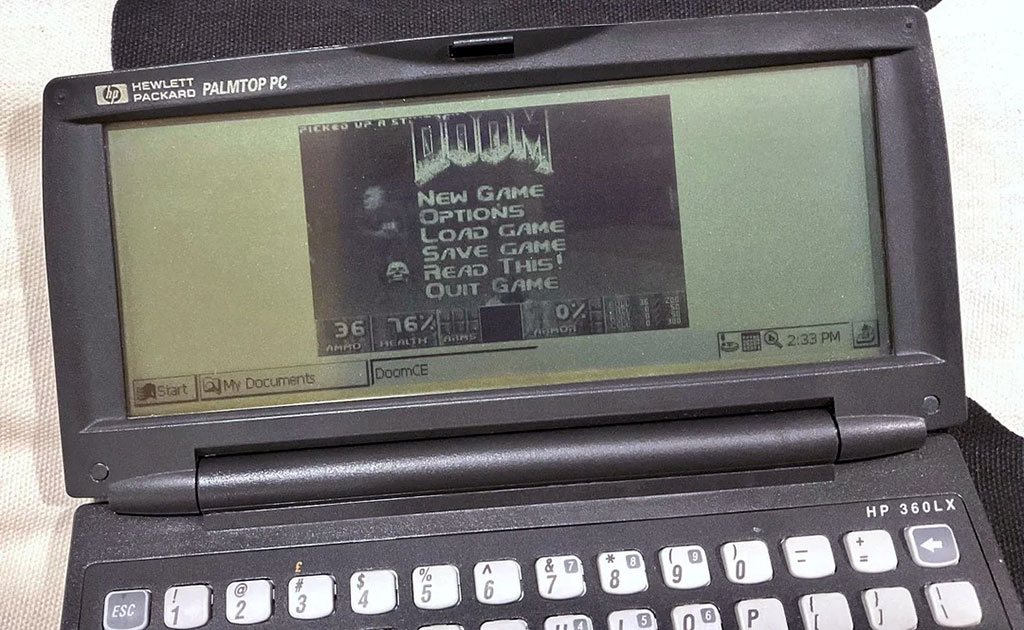
Unfortunately, it runs at a frame rate of 5 fps in low detail and only when there are few non-playable characters on screen – and that is before you factor that it only appears in a hazy 16-shades of gray. An interesting experiment, but it is nothing enjoyable in my opinion. If you want to try it for yourself, you will need to download RevolutionCX's DoomCE port from the HPC:Factor Software Compatibility List. HardwareThe venerable age of these devices now, at 27 years old does highlight one inevitable issue that you are going to have with any 360LX. LCD screens tend to get dimmer with age and with use. Sometimes this is because of heavy use, leaving them worn and degraded through burnout leaving shades of white or gray etched into the screen surface. Equally though, through the heavy handed use of the stylus, the screen’s upper layer could be badly scratched leaving reduced touch screen sensitivity, drift of the touch coordinate system or even impaired visibility/clarity when viewing the screen. It is likely however that the backlight in your device will be degraded, reducing the brightness of the screen and potentially undermining legibility and contrast – especially when outside or under bright lighting conditions. The only way to resolve this is to replace the backlight with an equivalent part, or, to replace it entirely with a modern LED backlight. This isn’t an easy task, but can dramatically improve screen readability and extend battery life for those who are brave enough to attempt it. You can see the lacklustre backlight illustrated in the following picture. 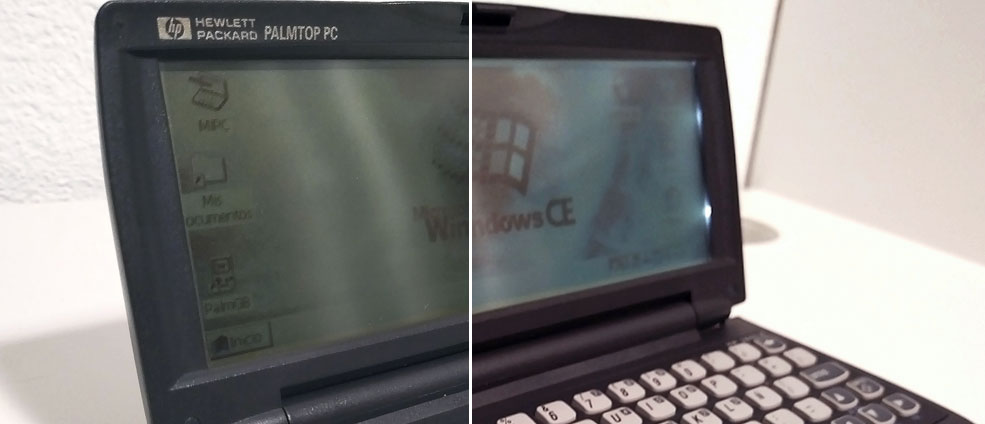
My second-hand unit is thankfully clean of much of any scratching on the digitiser, but as you can see there is little difference between the on and off state of the backlight, unless you are working in very low light conditions. .jpg)
For those interested in undertaking the mod, see the following thread on the HPC:Factor Community forums where this issue is replacing the backlight discussed using the older sibling of the 360LX, the HP 320LX. View: HP 320LX - very dim screen The touchscreen itself reminds me of that of the Nintendo DS: soft, and with the texture of the stylus gliding over silk paper/ This means that you need to press the stylus a bit more than normal to make it work, such that you can see a little depression in the screen when tapping. I am reliably told that this is normal for the 300 series because of the way that the screen is designed. But what I can say is that, compared with my HP Jornada 680, the touchscreen of the 360 is far less responsive. So what about the typing experience? The reality for the 360LX is that if you are a heavy typer or have large fingers, its keyboard is not a good substitute compared to a laptop or netbook. I would describe its keyboard, and more specifically its keys as more like ones that you might expect to find on a calculator – emphasis on the word "like". With that said, the shape, size and material of the keys may look like they belong on a calculator, but... the keys are far from being from a regular calculator: they're far better! The touch and feel is more solid, and the sensation of the key press is closer to that of what you can find from modern portable keyboards with membrane switches. Once you get used to it, typing is comfortable, and when you get use to its size, you'll find that using Pocket Word is actually quite delightful. The second-hand 360LX that I am using to review the palmtops keyboard has aged well, seemingly looking, and behaving like new. In fact, the device has aged incredibly well mechanically as well as in its materials. There are a few little creaks here or there, but I'm sure they are caused by normal plastic clearances and there is nothing that causes me any real concern. As old tech devices usually are, you can find HP 360’s in a wide range of cosmetic states, from almost destroyed units to almost (incredibly rare) brand new ones. Sadly, the vast majority of them listed on the ‘usual’ second-hand sites are sold with parts missing: from the stylus to the battery or the CF card covers, the charger or the dock/cradle. Due to its age, units in their original box, with their original accessories, are going to be extremely rare, and as in the antique auctions, you'll find that the newer and more complete they are, the pricier they get. The one I'm reviewing is one of those that looks almost brand new, and (except for the manual booklet) it came with all its accessories in its original box. It took me a whole month to find it and, surprisingly, it cost me only €80.00 EUR (£69.57 GBP, $84.17 USD, ¥12,566.96 JPY est.) – so I think I got lucky! 
As a tip for any fellow prospective buyers: It is very important to check the integrity and functionality of the LCD touchscreen. If you are unable to inspect the unit, I strongly recommend making a point to enquire with the seller before purchase as a failure here is an incredibly common fault with these units and in most cases is almost impossible to repair. Fortunately, in my case the screen digitiser was immaculate. 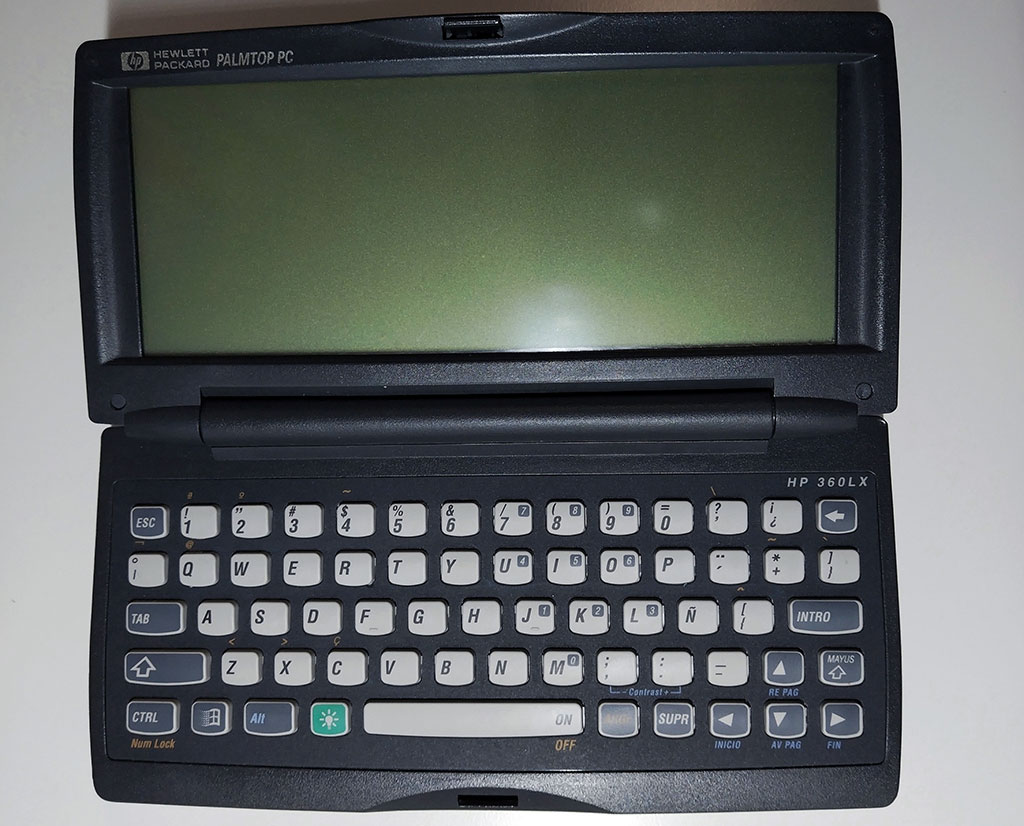
Probably because the previous owner did not synchronise the device very often, the proprietary serial port was clogged up with dust, but it was nothing that some compressed air or PCB cleaner couldn't solve. 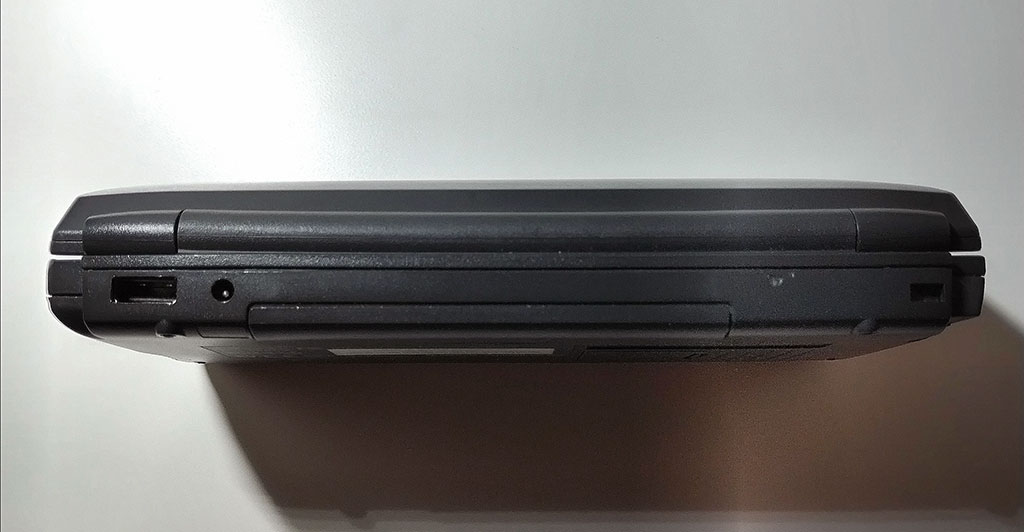

Similarly, if you are buying without being physically able to inspect the device, ask the vendor for a clear photograph of the bottom of the unit because... 
… it’s those slot covers that more often than not will be missing from a used unit. If they are missing, ensure that the device has been discounted proportionately! MultimediaWhen it comes to multimedia, sadly the media features of the 360LX were more of an afterthought. The tiny, downfacing mono speaker nestled into the base is disappointing, lacking any real gain or clarity. So, you can forget listening music on it. The sound quality (at least in the unit I'm reviewing), is awful and the 60MHz processor struggles with all but the lowest bitrate MP3 files (although uncompressed WAV files do work to a point). The device also lacks a headphone jack, so for anyone looking to couple simple text input with some form of music playback should look elsewhere. UsabilityAnd, what about is performance? Well, I can say that it in truth, the 360 has not disappointed. 60MHz is not enough to move heavy programs (but there are so few of these for Windows CE 2.0) and overall, aside from it struggling to run emulated DOS programs in PocketDOS, the apps that I have tested have all run quite fine and remained responsive. The HP 360LX only has 8MB RAM, but you must put it in the context of the types of programs that Windows CE was intended to run, and with that in mind, this amount is more than enough. The RAM is partitionable, allowing you to modify how much of the memory you want to use as memory resident storage (a RAM disk) for documents and programs or to use to run them (in the more traditional sense of what a computer uses memory for). This is done through a control panel that should be familiar to most Windows users. As there were no RAM upgrades made available for the 360LX, the 8MB that you have is all the device can ever support, but you can add more storage through the use of a compatible CF card. Programs like Pocket Word or Outlook run with no problems, and I was even pleased to discover that it can play original Game Boy games! Most of them run a bit choppy, with low frame rates, but if you turn off the sound, the performance increases a bit. If you want to give it a try, then look for the Windows CE 2.0 compatible, SH3 version of PalmGB to play games like Ghosts & Goblins, Defender, Invaders or Contra. 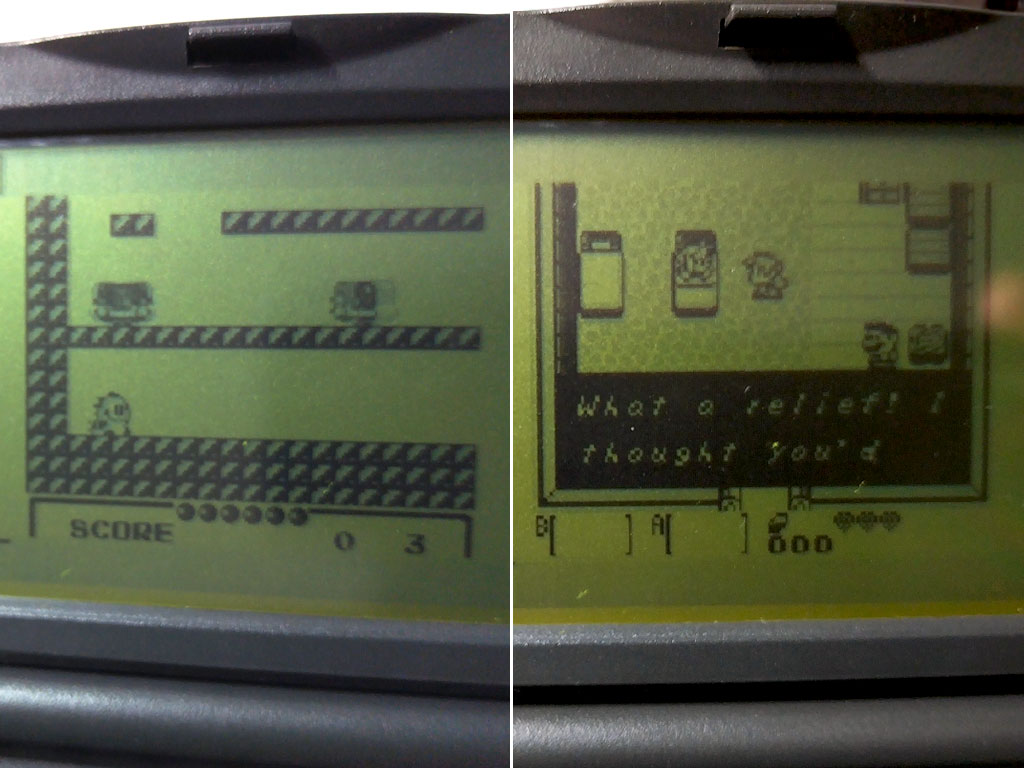
Another game recommendation would come in the form of the games that can be found in official Microsoft Entertainment Pack for Windows CE, but you will need to be able to synchronise the 360LX with a PC through ActiveSync in order to install them. I also found a Missile Command clone, a Tetris clone, and two Nintendo handheld games that work just fine on the 360. Summing UpPerhaps there is but one main reason why you would consider buying a Palmtop: portability. Despite their flaws, difficulties and shortcomings... these old Palmtops remain a very interesting choice for all of us who are fed-up with trying to use modern touchscreen phones to achieve anything productive. On a smartphone, even writing the tiniest piece of text is laborious. Many of us also miss the world in which our devices are not always connected, knowing everything about us in verbose detail. From smartphones to modern PC's, three is something that troubles us about the modern trends in IT and for it, there is something deeply nostalgic and rewarding in finding something that is reliable and fits in a pocket. There's no more pleasing a sensation that sitting in a café, taking out my palmtop from my pocket, and taking pleasure in writing a review like this one. Not to mention the attention that the device draws from other people when they see such a toy-like curiosity. The HP 360LX may not be as iconic as the HP 200LX, but it is a beautiful device, light as a feather compared with even a tiny netbook (such as the Toshiba NB100). Simply put, a netbook is not small enough nor their edges rounded enough to allow them to fit in any pocket. In this regard, one advantage of the 360LX over its later, heavier 600 and 700 series cousins is that the 300 series’ slots are so well integrated in the chassis that there are no clips, clasps or buttons to accidentally push, such as is the case with the Jornada 680 and its auto-opening CF card slot. There is truly an advantage to simplicity! If you like that simplicity and fancy a challenge that will test your skills and send you down the rabbit hole on partnering it up with a legacy Windows version, then this is your device. Anyone with patience and a wise use of tutorials will have the chance at using the device to its potential and, if put in the right (and skilful) hands, there is even the possibility of it once again finding regular use beyond it just being a curiosity. And for a normal user though, expect some headaches, but if you stick with what comes pre-installed, you won't be disappointed but you will marvel at what can be achieved through only two 1,5v AA batteries. In my experience, a pair of them will get you hours and hours of use (I have not change the batteries in nearly a month at this point). If only that were true of modern devices today? These devices were (and are) professionally oriented hardware that was made to last. They have survived 27 years at this point and I have no reason to doubt that they will work without any problems for years to come if you treat them carefully and occasionally perform some basic maintenance. So who is the 360LX for in 2024? If you still want a tiny device with instant on, that offers a simple way to enter text with none of the distractions (or temptations) of modern computers such as eye-catching games, the Internet, notifications, or social media. If all you need are very rudimentary documents or spreadsheets, or simply wish to carry your list of contacts, calendar and to do lists, all while running on two AA batteries, you'll be more than happy with the 360LX. For those who are inclined, there are also a few simple games that you can load to pass some time in conjunction with a spattering of other apps and utilities that can add further value for niche use cases. So I genuinely believe that there is still a market for these little devices and that for some, though they be a minority, the 360LX can even still be used in daily use. Buying Resources
on eBay Search for Hewlett Packard 360LX at UsedHandhelds.com More information on Hewlett Packard 360LX can be found at Ratings
Further DiscussionLet us know what you thought of this review and the Hewlett Packard 360LX in the Community Forums! |
