Ghisler Total Commander 2.0Monica Erdody | Guest Reviews When you get a new PC, what is one of the first things you want to do? 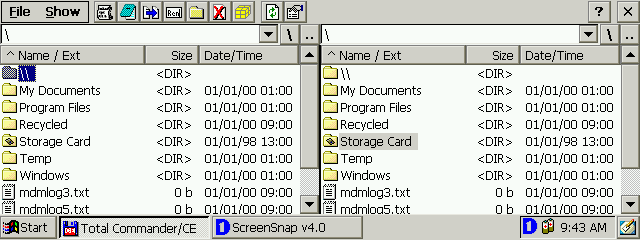
Let's explore the features of Total Commander CE, as you will see there are quite a number of them. Starting with the usual File menu, you'll see the most basic options: Rename, Copy/Move, MkDir (Make Directory), Delete, Properties (of a file or folder) and Reload dir (Refresh). Unlike with Windows Explorer users should beware that the Delete option as it exists in Total Commander fully erases your file or folder, with no recycle bin integration or therefore recovery. Depending on how you work, you could, like me view this as a comfortable arrangement. 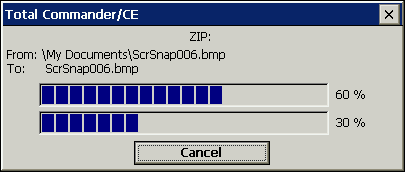
Another nice feature is the integrated zip and unzip. With TCCE you will never need another separate application for such a trivial task as zip compression! You can set the ratio of the compression process, and importantly, the zipping process will always finish with a verification scan - something that I've always considered an absolutely necessity with compression, something unfortunately buried as an option within other file managers. The concept behind View and Edit is an excellent idea: any kind of file should become viewable and/or modifiable using these functions - however it only works in theory (unlike with the desktop version). TCCE will either attempt to use Pocket Internet Explorer for viewing files or, if you select Edit, its own built-in notepad-like application. This itself is quite limited - especially as it allows for viewing only files smaller than 64 Kbytes in size. An option is at hand to make up for the above in that you can change the default viewer and also the default editor to your own custom program selections. 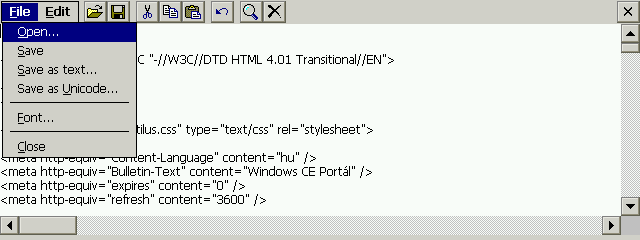
It goes without saying that you can use hotkeys for all of the above functions, which are very similar to the desktop version, except that as most H/PC users do not have access to Function keys, they are replaced by combinations of the Ctrl key and corresponding numbers, for instance the View function is accessible by Ctrl+3 instead of F3. 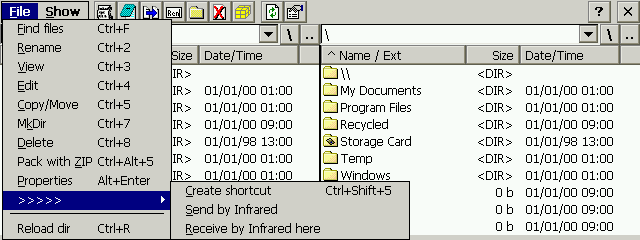
You'll notice there are additional possibilities in the File menu if you click on the line below Properties: Create Shortcut (in any folder), Send by Infrared or Receive by Infrared here. The latter two are really useful, if in need of the Ir-OBEX file transfer protocol. TCCE enables easy file exchange with any other device that is able to handle this common protocol (including your Windows PC) - not just another H/PC! The second and last menu in the application is 'Show'. Total Commander CE will display all hidden and system files by default, though when navigating into the Windows system folder (or another folder with many files), it can slow down things. This is one of the reasons why the 'Hide files in ROM' option is to be found here. Even if you have an ultra fast device and there's no real slowing down, there may come a time when you're frantically trying to find something in the Windows folder that was not originally in ROM, it'll help greatly to filter out the ROM contents. Other noticeable features present in this menu are as follows.
The Total Commander CE show still doesn't end with other options hidden in About/Settings menu. The customizations found in this area relate specifically to the interface. Things like changing the default font, using the so-called single click file navigation and last but not least, language selection. For International users, just like in the PC version many languages are already supported through add-in packs, including - I'm pleased to say my native language, Hungarian. 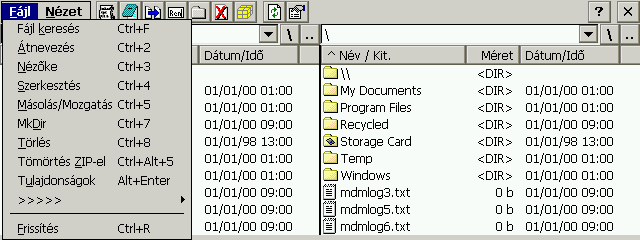
After a few simple clicks the language pack is applied to the Total Commander CE interface Inspecting the interface further, the buttons found on the menu bar are shortcuts for some of the basic functions and are customizable by adding any kind of file or folder there. For existing Total Commander users, version 2.0 boasts a large number of worthy additions. These include a very fast and efficient FTP client, a LAN client and the unfortunately not so efficient registry editor. 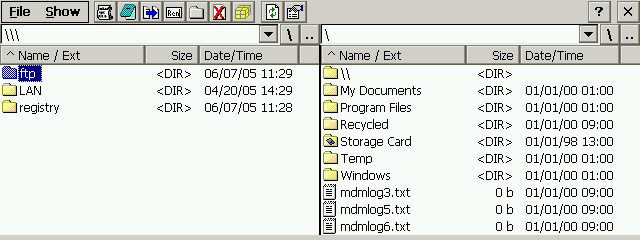
The FTP client as with any good FTP program allows you to set log-in details to access secure sites, and while not as robust as some stand-alone clients, the main point about it is its speed. I've tested the download speed over my WLAN network and I must say it worked very well - on par with the commercial vxFTP and certainly much better than the free ceFTP, about a hundred light years faster in fact! The LAN client provides a 'Quick open' option that is useful if you don't want to store the details of your network connection, however, to gain the full functionality of the LAN browser module I recommend using the 'New server' option. Which works just like a favourite network folder and offers a very comfortable browsing experience! The registry editor on the other hand is somewhat disappointing. The developers of TCCE have chosen an unusual route for creating this editor, and have not opted for the familiar tree view (the only one view useful for a registry editor). A credit for them in any case: even though it's not as intuitive or comfortable to use, I was able to productively make good use out of it when no other options were available. So would conclude that despite its limitations, it's really better than having nothing at all. 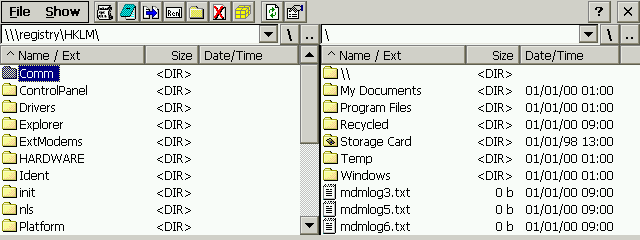
Total Commander CE can be installed into main memory or onto a storage card, requiring approximately 231 KB of space. If you are installing onto a CF card, and experience a hard reset, TCCE can operate immediately from the storage card, without requiring a reinstallation, but in doing so you will lose access to the help files. Total Commander CE is a high quality freeware application that lives up to its promises as a true alternative to using the often-limited Windows Explorer that ships with every Handheld PC. Working on virtually all Handheld PC's, even Windows CE 2.0, users can experience the benefits of using Total Commander to supplement or consolidate existing applications that they may already use in their daily lives. System RequirementsSupports Windows CE 2.0, H/PC Professional, HPC2000, Windows CE 4.x .net More information on Christian Ghisler Total Commander 2.0 can be found at Ratings
Further DiscussionLet us know what you thought of this review and the Christian Ghisler Total Commander 2.0 in the Community Forums! |
