Ilium Software Keep Track 2.0John Ottini | Handheld PC Reviews Ilium Software, is best known for their award-winning eWallet and ListPro software, but they also created the lesser known, Keep Track 2.0, which is an excellent bill-tracking and financial-transaction software. Keep Track 2.0 allows you to keep abreast of all your bill and credit card payments, loan payments, and, of course, helps you in reconciling all your bank accounts. I've been using this software on my Handheld PC for many, many years, and although it doesn’t offer all of the bells and whistles available on some other financial and bill tracking software, what it does offer, may be more than enough to meet the needs of many Handheld PC users. Keeping it SimpleThe beauty of Keep Track has always been its simplicity. You begin by setting up one or more account(s) that you wish to track, such as checking, savings, credit card, etc., and then enter a starting balance for each account. Next you use the Transaction Entry screen to record all additions and deductions to or from each individual account. This information can be entered directly on your H/PC or on your desktop PC, by using the sister version of the software and then synchronizing it with your H/PC using ActiveSync. 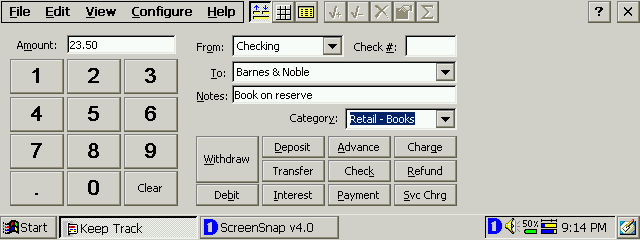
The Transaction List screen allows you to view transactions located in one or in all your accounts. If you have reoccurring payments or charges that you enter on a regular basis, then you should use the One-Touch screen buttons, where you can store and have quick access to 15 different transaction types, thereby saving yourself a lot repetitious typing in your Entry screen. 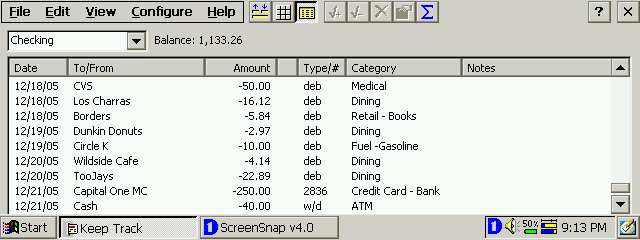
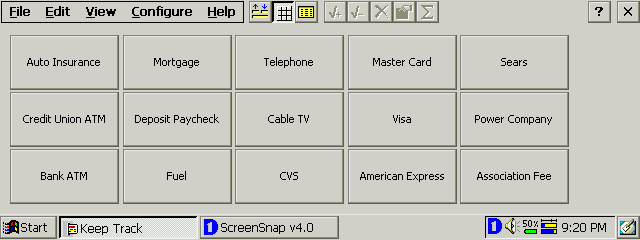
This software really simplifies the process of tracking your finances, you just enter all the information required and Keep Track does all of the boring math and displays accurate running totals of all your accounts. The software is fairly easy to master, but if you run into trouble you can consult the built-in help files or if you enjoy reading user guides, then you will really love Ilium’s well written and informative 21-page manual, provided in Acrobat PDF format. What can it do?Here is a list of features that might be of interest to H/PC users.
What it can’t do!Here are a few features that are missing from Keep Track, which may or may not be important to HPC users.
Will it work for you?As mentioned previously, Keep Track is easy to use and does a wonderful job of keeping tabs on your financial situation, but it does lack a number of features that some users are accustomed to using in higher end software packages. Therefore, whether Keep Track fulfills your financial monitoring needs, greatly depends on what your requirements are in bill-tracking and financial-transaction software. I have very basic needs, so Keep Track is perfect for me. Do I wish it had some of the missing functionality mentioned above? -Yes! Do I really need it? – No! Will Keep Track work for you? Well ….. that’s one of those questions only you can answer! Where can I get my copy?The HPC version of Keep Track is distributed as freeware and the down load is exclusively available here on HPC:Factor System RequirementsWindows CE 2.00 or higher More information on Ilium Software Keep Track 2.0 can be found at Ratings
Further DiscussionLet us know what you thought of this review and the Ilium Software Keep Track 2.0 in the Community Forums! |
