KSE Backgammon 2.01John Ottini | Handheld PC Reviews Considering the worldwide popularity of Backgammon, it's hard to believe that there have only been two backgammon programs (that I am aware of) written for the Handheld PC platform. I'm certainly no expert on this game, but it sure seems that the screen size and portability of the Handheld PC makes it an ideal choice for a board game such as Backgammon. Just goes to show you what I know? Anyway, I'm glad that the folks at KSE Software agree with me and created KSE Backgammon 2.01, a first rate version of this much loved strategy game. First Impressions?The thing that struck me about this Backgammon software is the beautiful job KSE did on the interface. The colorful screen graphics just pop out at you and the animation is both smooth and theatrical, I wish they had done more with the sound effects, but I guess I can't have everything? The overall look and feel of this software is important but what makes it really good is the competitive computer opponent and the many options that KSE has wisely chosen to provide for the Backgammon lover. 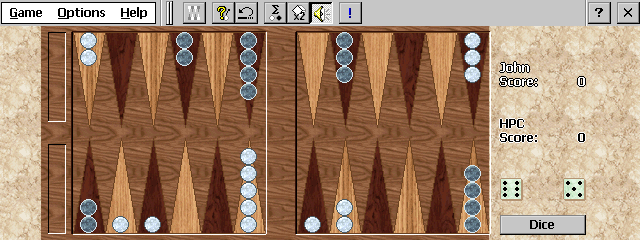
As I mentioned previously, I'm not a backgammon expert, but I'll certainly do my best to give you an idea of what this software has to offer. What you won't find in this review is an explanation of the rules and other variations of this game; I'll leave that to the built-in help files or perhaps a quick search on Google.com! Setting Your EnvironmentThere are several decisions you will need to make before you can begin playing this game. First, you will want to setup the Layout colors for the Board, Blots (game pieces), dice and screen background color. I found that the classic wood inlaid default Board and Blots is perfect for my taste, but KSE offers several other variations such as Mono, Red, Green, Blue, Wood, Marble or Metal. 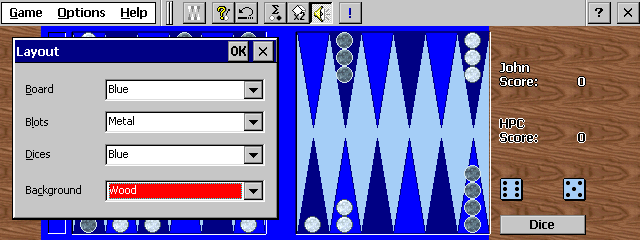
Next you will need to decide on whether you will want the sound toggled on or off, (I suggest On) and whether you want the animation of your computer opponents moves to be slow, normal or fast? I suggest normal or fast, the shadowing on the Blots in slow motion is not a pretty sight! If you plan on gambling (playing against another human opponent for money), you will probably want to activate the Doubling Cube option, not something I'm particularly interested in, but hey, it's there if you want it. Lastly, you can set the Auto play function, which will automatically roll the dice for each opponent; otherwise the game will wait for you to role the dice. I like to toggle this on, because it speeds up the game and means less tapping and clicking on my part! (Smile) 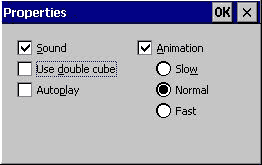
Who's Playing Who?Now that the layout is set, it's time to decide on who is playing who? KSE Backgammon allows you to play against a human or a computer opponent and even allows you to play remotely. You also have the choice of deciding who plays the Black (dark) Blots or the White (light) Blots? If you will be playing against a computer opponent, you will have to decide on its expertise level. You can choose from 3 levels, Beginner, Advanced or Expert, I'll leave that choice up the individual game.....only you know how good you think you are? 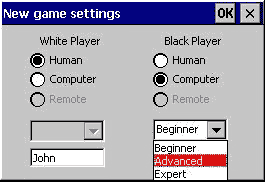
During the GameOnce the game is underway, you still have several options you can access from either the pull down menus or by tapping on the icon buttons. You can undo your last moves or have the computer suggest your next move if you are stuck. You can also display the current Pip Count and access the Doubling Cube when you are ready to bet against your opponent. I believe I've pretty much covered all of the options, if I've missed something, you will probably find the information in the built-in help files. CommentsIt’s pretty obvious, that I love almost everything about this software and I think KSE has produced a first class Handheld PC version of this much loved board game. Unfortunately, I do have to warn folks who are addictive gamers, that repeatedly playing this game will produces quite a bit of wear and tear on your HPC screen. The only way to move the Blots is to drag them around the board, so make sure that you either, use a screen shield/protector or if you are fortunate enough to have an HPC that allows you to use a mouse, then by all means, do so. This is really the only negative I could find; when it comes to playing KSE Backgammon, other than that I think you will really appreciate the quality of this software. A 15 day trial version is available from the KSE website and the registration price is $19.90 USD (£16.45 GBP, €18.91 EUR, ¥2,971.02 JPY est.) System RequirementsWindows CE 2.11 or higher More information on KSE Backgammon 2.01 can be found at Ratings
Further DiscussionLet us know what you thought of this review and the KSE Backgammon 2.01 in the Community Forums! |
