Intermec 6651 Retrospective ReviewGregg Fritchle | Handheld PC Reviews Editors Note: The Intermec 6651 was originally introduced as a Handheld PC Professional device. However, soon after its initial release, new models shipped with Handheld PC 2000 in ROM. We examine here the Handheld PC 2000 version. The first thing that caught my attention about the 6651 is how compact it is, given all its features. At about 8 1/2" by 5 3/4" (about 21 cm by 15 cm), its footprint is only slightly larger than the NTT DoCoMo Sigmarion III. A little more than an inch thick (about 3 cm), it's a relatively thin device among Handheld PCs (though still much thicker than the ultra-thin Sigmarion III). Despite this, it has a nicely responsive keyboard that is just large enough for touch-typing. 
When you open up the 6651, you see more advantages. The 6651 makes better use of the real estate on the display than the Sigmarion III does, with a display approximately 5 3/4" by 4" - significantly larger (and more readable by older eyes like mine) than the Sigmarion III's display. Turn on the device, and you immediately see the next thing that makes the 6651 stand out among Handheld PC 2000 devices: the very bright 16-bit TFT WVGA (800x480) display. Viewing images on the 6651 is a pleasure found on few handheld devices. Still images seem to jump out of the screen before your eyes, from almost any angle - a sharp contrast with rivals with DSTN displays like the Hewlett-Packard Jornada 720/728 or the NEC MobilePro 900. And, as one of very few true clamshell native Handheld PC 2000 devices with a full-height (480-pixel) display, the 6651 accommodates very well many Pocket PC applications that won't even open on standard HVGA (640x240) Handheld PC 2000 devices.
Now take out the stylus - the coolest stylus, by the way, that I've ever seen. Made of clear acrylic, you can even use it to magnify text by holding it horizontally across a line of text. Start tapping on the screen, and you're in for another pleasant experience. I was taken aback at how incredibly fast the 129 MHz Toshiba TX3922 MIPS processor performs. No handheld device I have responds faster - not even my Sigmarion III (though it does come close). Sound quality is also very good, as long as you don't max out the volume - and the speaker produces output loud enough that you really won't need to turn the volume up very high to hear it across a large room. Sound quality is even better through the headphone jack, playing crisp and clear sound in full stereo. Testing the sound quality using classical music and stereo recordings of the sounds of nature, it truly sounds as if one were right there at a concert or out among nature. As a Sharp device (also marketed as the Sharp Telios), the 6651 also includes the Sharp backup/restore utility, which does the fastest restore I've seen. Taking roughly a minute to restore PIM data and about 20 MB of programs and drivers I've installed in RAM, it is rivaled only by the Hoeft & Wessel skeye.pad's restore utility. The 6651 also has a USB host port, a feature which remained a relative rarity among Handheld PC 2000 devices despite the introduction of USB host support in the earlier Handheld PC Professional platform. Native support is available on-device for USB mice, including optical mice. However, native support for USB flash memory drives remains absent in the 6651, as well as other USB-enabled Handheld PC 2000 devices. A third-party driver is necessary to enable USB mass storage device support which can also enable the 6651 to read USB floppy disk drives, USB-connected hard drives, SuperDisk drives, and other proprietary mass storage formats such as Iomega's Zip drive. CD-ROM drive support, however, is not available. Another feature of the 6651 that sets it apart from other H/PCs is its built-in camera, which records both video (with sound) and still images. Its original purpose was ostensibly as a webcam for online video communication. The pre-installed Sharp camera utility allows the user to adjust framerate to optimize video quality, and the user can choose whether or not to enable sound. Additionally, the camera can be set to indoor or outdoor modes to optimize image quality. Video is saved in ASF format, which is supported by TCPMP and other video players for mobile devices so you can play the video clips right back on the 6651 as soon as you capture them. Still images can be saved in QVGA (320x240) or one-sixteenth-VGA (160x120) size - the equivalent of a 0.07-megapixel digital camera. 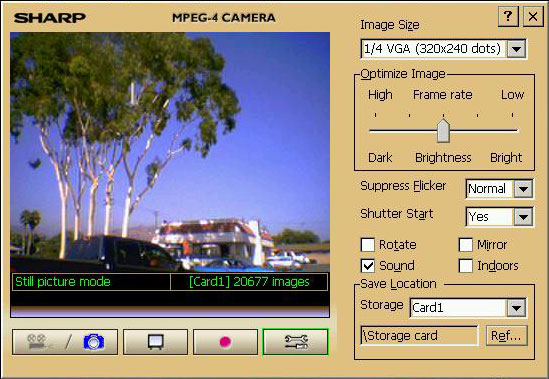
All these options aside, testing quickly reveals that the camera does not render motion particularly well. Needless to say, users who wish to snap images or record videos will get better results from a separate digital camera or digital video recorder. The 6651's battery provides about four to five hours of use at the lowest brightness setting, without WiFi cards or other power-drawing peripherals inserted. Needless to say, the bright screen draws a lot of power at maximum brightness, cutting considerably the time of use before recharging of the battery is required. Monitoring battery power provides us with a look at another nice feature of the 6651: the battery power percentage reading (drawn from the Control Panel and displayed in third-party utilities like Wolfgang Rolke's ResInfo), moves in single-percent increments, providing a more accurate up-to-the minute reading than any other H/PC. Most other H/PCs only show the power level in 20% increments. As great as this device is, it does have its downsides compared to some other Handheld PC 2000 devices. Fast as its processor is, the MIPS architecture means fewer software choices, as well as lack of full GAPI support (GAPI - graphics application programming interface - is a driver file for improved rendering of fast-motion graphics, designed to improve moving image quality in games and video files. The only true GAPI for H/PCs was written for the ARM processor only). Video quality is also significantly inferior to StrongARM and X-Scale devices like the HP Jornada 720/728 or the NEC MobilePro 900. Flash Video (FLV) is not supported, leaving larger-footprint MPEG-4 or even larger AVI as the best options for video viewing. To view videos in a video player such as TCPMP on the 6651, one must usually reduce the framerate (the number of frames per second of video) using a converter such as DVD Catalyst on one's PC before transferring the video files over to the 6651. With the Graphics Device Interface (GDI) video driver native to MIPS devices, there is a very small window of optimization available. A framerate too high results in recurrent frame-skipping; reduce the framerate too low and it becomes perceptible by human vision. To put the latter in layman's terms, the video sequence stops looking like flowing motion and starts looking like a series of still pictures. At full screen, the optimal framerate may be as low as four frames per second - and I use the term "optimal" loosely, since even there fast-motion sequences don't flow particularly smoothly (though rendering at any other framerate, higher or lower, is worse). Reducing the video zoom to 50% greatly improves flow rendering, resulting in a much smoother video; but this seems to defeat the purpose of using the larger screen to view video files. And even then, the framerate must be kept relatively low - we're talking 8-10 frames per second in most cases. As a true clamshell Handheld PC that converts into tablet mode, the 6651 is indeed a rarity among Handheld PC 2000 devices. However, the way in which it converts is rather awkward: you fold the display back over the bottom, effectively turning the device inside-out. With the display faceup, the keyboard is left exposed on the bottom, where the very fingers being used to hold the device can hardly fail to inadvertently press several of the keys while holding it; although rotating the display on the 6651 also disables the keyboard so that the inevitable inadvertent key presses have no effect.
At least two Handheld PC Professional devices did the tablet design right (the Vadem/MainStreet Clio and Samsung IZZI Pro Swivel). Given Sharp's connections with both the Clio and the 6651, one would expect that Sharp would know better how to design a compact clamshell device. While the swing-arm design of the Clio is certainly too bulky for a compact device like the 6651, one has to wonder why Sharp/Intermec didn't look at a swivel-type design like that of the IZZI Pro. On the plus side, though, they did have the foresight to include a hard icon on the right-hand side of the display to rotate the display 180 degrees for presentation mode (when the device is stood up in a tent-like position with the display facing outward) - much simpler than on the Clio, where one has to open a window and select the screen orientation from a drop-down list. Unlike the Clio's Calligrapher, there is no handwriting recognition software in ROM on the 6651; however, Microsoft's Transcriber software, still available online, will work fine on the 6651. While converting to and using the tablet mode, however, you learn another downside of the 6651: that really cool stylus I mentioned above slides quite easily out of its holder, often without even being noticed. And as cool as it is to have a transparent stylus, try finding it after it hits the floor - particularly a carpeted floor. I can tell you from personal experience that looking for a lost 6651 stylus is like looking for a lost contact lens - only the 6651 stylus is easier to lose. As a Handheld PC 2000 device, the 6651 comes with Microsoft Pocket Internet Explorer 4.01 in ROM. While this version is significantly inferior to the Internet Explorer CE 5.0, 5.5, and 6.0 found on core Windows CE 4.x .net and later devices, I have found it to handle non-graphics-intensive pages reasonably well. For example, I can browse HPC:Factor comfortably on the 6651, but browsing eBay is a significantly more painful experience. Overall, in my experience the Jornada 720/728 seems to render pages a bit faster than the 6651, but the 6651 nonetheless seems to hold its own reasonably with most pages. 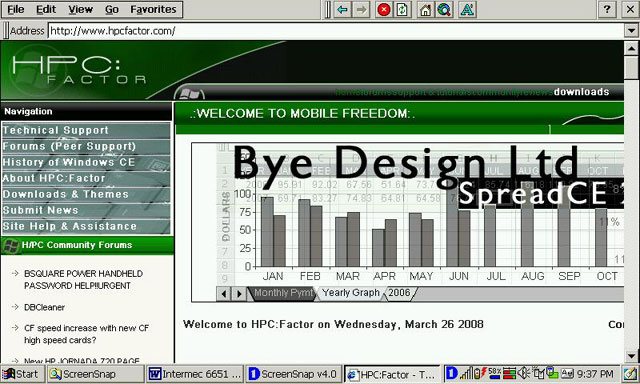
The 6651 comes with 32 MB of RAM. This puts it on a par with most Handheld PC 2000 devices; however, it does leave the 6651 in the wake of the 64 MB of RAM in the Jornada 728. And unlike, for example, the Fujitsu PenCentra 200 (which is upgradeable from 32 to 64 MB of RAM), the 6651's RAM is not upgradeable. For the most part, though, 32 MB leaves plenty of RAM space for multitasking if one remembers that nearly all Windows CE applications run fine from a Storage Card. Install as many non-driver programs as you can to the Storage Card rather than in RAM, and you can multitask comfortably on the 6651. 
Because there are no Handheld PCs in production as of this writing, price comparisons become a difficult issue. The 6651 in its Handheld PC 2000 incarnation retailed new for $1,500.00 USD (£1,239.67 GBP, €1,425.62 EUR, ¥223,946.28 JPY est.) - quite a bit more than the 1000 USD price tag on the Jornada 728. Present-day resale value is also hard to gauge since, while it remains easy to find Jornada 720s/728s for resale, 6651s are seen only rarely in the resale market nowadays. In 2005, however, when many more 6651s were available for resale on the Web, used models were routinely selling above $300.00 USD (£247.93 GBP, €285.12 EUR, ¥44,789.26 JPY est.), while Jornada 720s were selling for half that amount or less. From this one can reasonably conclude that the 6651 has held its own in resale value, which can be seen as testimony to its quality. Weighing out the good and bad points, a case can still be made for declaring the Intermec 6651 the best MIPS-based Handheld PC ever produced. (The jury is still out, though, as there are still MIPS-based Windows CE devices being rolled out in Asia, though they are not officially identified as Handheld PCs.). Despite its age, it remains a useful device for taking notes (typed or handwritten), time management, reading of e-books, viewing of images and PDF files, viewing and editing of spreadsheets and PowerPoint presentations, small-scale Web browsing, and a wide range of games written for either H/PCs or early Pocket PCs. (This review was written entirely on the reviewed device.)
System Requirements:Windows 95, 98, Millennium, NT4 SP6a, 2000, XP, 2003 Buying Resources
on eBay
on Amazon Search for Intermec 6651 at UsedHandhelds.com More information on Intermec 6651 can be found at Ratings
Further DiscussionLet us know what you thought of this review and the Intermec 6651 in the Community Forums! |


