Mikko Kankainen CanTris 091002John Ottini | Handheld PC Reviews There are a number of interesting Tetris clones available for your Handheld PC, but none, in my opinion, are better than Mikko Kankainen’s CanTris. 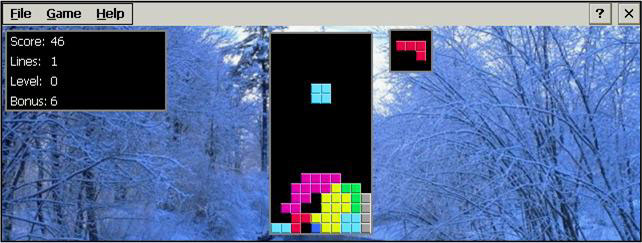
Playing of the GameThe object of the game is to form complete lines by rotating or moving a series of falling blocks. The blocks fall downward until they hit other blocks or land at the bottom of the playing area. When one or more complete lines are formed, those lines are removed from the field (points are awarded), and the blocks above them drop down to the next level. The game ends when there is no longer room for any new falling blocks. Block Movement on your HPCThe arrow keys on your HPC, play a big role in moving and rotating the blocks. The left and right arrow keys move the blocks, left or right respectively, while the up arrow key rotates the blocks in a clockwise direction. If you know exactly where to place the falling block, then you can use the down arrow key, to quickly advance the block into position. Options!One of the nice things about CanTris, is that the developer provides the user with an abundance of options, that make the game both challenging and enjoyable. Before you begin playing this game, please make sure that you take a good look at the Game menu and set up all of the options (starting with the play Level) to your personal preference. 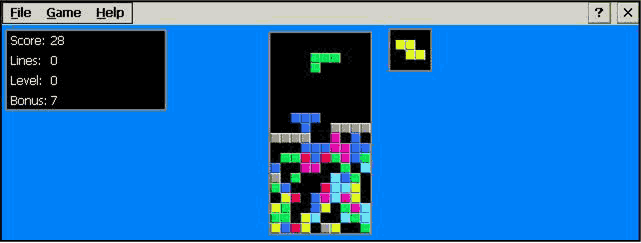
You can also add or remove the time delay between the dropping of each block and you set the game to allow you to preview the next block that will be dropped in the play area. Keep in mind that enabling this option, cuts your bonus points in half, so you might want to think twice about doing this. I suggest that you try it both ways and see it offers you an advantage or disadvantage. 
Final ThoughtsLook, if you enjoy playing Tetris, then you can’t help but enjoy this great version of the classic game. CanTris is well executed, esthetically pleasing and as challenging as you want it to be. Most of all, it will provide the user with hours and hours of pure enjoyment. A word of warning to HPC owners, be careful playing this addictive game or you might wear out the arrow keys. System RequirementsWindows CE 2.11 or higher More information on Mikko Kankainen CanTris 091002 can be found at Ratings
Further DiscussionLet us know what you thought of this review and the Mikko Kankainen CanTris 091002 in the Community Forums! |
