NTT Do Co Mo Sigmarion III RetrospectiveMikey Pizano | Guest Reviews The Sigmarion III is one of those things that when I saw it online, I really wanted one for a long time. I didn't have the money to spend on another old PDA at that time, so I just let the feeling pass for the most part. Yet this has been one of those times that passing over something I wanted has turned out to have a happy - although much later than I had hoped for - ending. I am typing this review up using the Sigmarion III and while the typing may not be fast, I am getting somewhat better at using this tiny keyboard. Part of my getting this amazing little device was that I had agreed to write a very good review. If this review is not good enough, I have a feeling that Tsubasa will hunt me down to write a better one! (I'll explain later). Of course the Sigmarion III is a Japanese language device, released for the Japanese market. While I had used the English MUI package posted here to translate much of the interface into something I could read, not everything seems to have translated. In fact some core programs like the calendar and address book are still in Japanese! First things first, I want look at the hardware side of the Sigmarion III. This handheld is made by NEC under the NTT Do Co Mo brand. From what I have been told NTT Do Co Mo is a Japanese cell phone company, but the Sigmarion III is no phone, nor does it have any kind of wireless features except an IrDA port which was common on PDA's at the time. There is no WiFi or Bluetooth, unless you have a compact flash card that you want to use. There is also no dial up modem or LAN port so you have to add your own. Now you may be wondering just what is so special about a device that cannot go online without adding a WiFi card that itself is not always easy to find. Today, everything has to be a phone and have access to services like Facebook. Despite this the Sigmarion III is a device that I still find useful even if I can’t get my wireless card to work while I am typing this all up on the unit using TextMaker 2002. Since this is technically a PDA, it is rather large but if you see it as more of a miniature laptop, it is pretty tiny and in fact the keys themselves are a little hard to get used to using. This is where I will start the review; the devices specifications. The first and most significant thing that I want to bring up is the screen. Unlike most of the Handheld PC (H/PC) class of devices, this one has a TFT screen instead of the more common DSTN screen as seen on the old NEC MobilePro 780, or even the newer NEC MobilePro 900c - a device that would have competed with the Sigmarion III when it was still a new device. So, what makes a TFT screen better than a DSTN screen anyway? For one, the response rate is much higher, which means there is less motion blurring when you type or play a game. This also makes it very nice to watch videos on the device. The TFT screen is also much better for use outside as the display doesn't wash out on you and as the screen is an active instead of a passive matrix color definition is far superior. The resolution on the Sigmarion screen is 800x480, or Wide VGA, also known as WVGA. This is the same as the resolution found on some of the newer phones - but they tend to have a smaller, higher definition screen sizes and of course everything is coded for finger instead of stylus use. Windows CE, which the Sigmarion III runs, was made for stylus use so interactive screen elements are much smaller. This is one of the things that has to be considered when looking into this device. I need to use the zoom at 150% to be able to see this well enough to type without missing mistakes; even at 125% I have found that I need to have the text a little bit larger so it is easier to see. The processor on this handheld is an Intel PXA255 which is a mobile processor based on the ARM XScale architecture. This happens to be the architecture that modern phones and increasingly tablets are based upon in various guises, including the Apple's A5 and the NVidia Tegra 2 processors. The processor clock speed is 400 MHz which was quite fast when this was released but by today's standards, it is a dinosaur. That is not to say that the Sigmarion III is slow, but when you look at the newest and best, it is not uncommon to see a dual core processor over 1 GHz now. In fact, it is very rare to see a modern phone or tablet that is under 1 GHz, let alone a processor that isn't a dual core. The point though is that the 400 MHz processor on this Sigmarion III is quite fast - and is king of the hill for older H/PC devices - and I haven't noticed any lag except on occasions when a large file or program is loading. Memory wise, this Handheld PC has the older style volatile memory. This means that when the power is lost, your data is lost. This method was common to the devices era in which flash based memory was still expensive compared to simply requiring a constant power supply. This isn't really a problem as long as you keep the battery charged and in the device. There is a backup battery inside the handheld so that you can change the battery without worrying that you will lose your data. So by now, you are probably wondering how much memory the device has. Well, I hope you are sitting down and comfortable because it has an amazing 64 MB. Yep, you read that right! Sixty Four MB! Unfortunately storage space is actually around 32MB since the total available RAM has to be split between user storage space and application memory (the space for running software in). While this is adjustable, I and I am sure most people just leave it split half and half. Given the loss of space to storage and RAM the Sigmarion is fairly unique in that this handheld has dual expansion slots! Ok, I know it isn't that exciting but it does have both SD and CF (Type II) card slots - something which is fairly uncommon in H/PC devices. This is good because you could have a WiFi card in the CF slot, and up to a 2GB standard-definition SD card. This is one of the best features that the older handheld's had - be it between PC Card and CF instead of CF and SD. The SD card slot will take a 2GB card with no issues but for reference don't expect it to take any SDHC cards. A SDIO drive is also available to allow WLAN and Bluetooth SD adapter cards to be used. Fortunately there is a way around this however as the device also has a USB host port. I believe that the main reason for this port was so that Japanese cell phones could be connected (tethered) to it to allow for using wireless data services. Fortunately however you can also use the port for USB Flash Drive (UFD) connectivity, presenting a third opportunity to connect peripheral storage devices or even a FAT32 formatted external hard drive. It should be noted that the drivers to support USB storage and input devices (keyboards and mice) are not included in ROM and must be downloaded through Mobile Custom. Now we will turn our attentions to the device and take a look the ports and buttons that comprise the Sigmarion III. After all you are reading this review to find out what this all is! 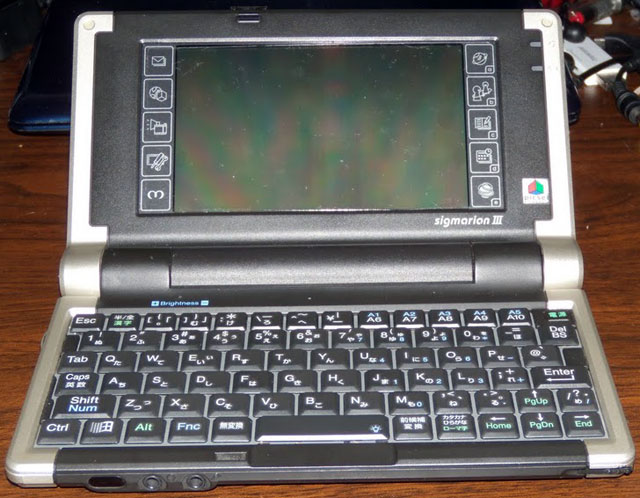
The front of the device has a few things of note. From the left over, you have the infrared port, the headphone jack, and the microphone jack. These are thankfully 3.5mm jacks, not the frustrating 2.5mm ones as seen on some of the older NEC models, such as my NEC MobilePro 780. Lastly, you have the stylus slotted into its recess on the front right. Unfortunately as these devices use a resistive touch screen technology instead of the newer capacitive style screens, you really need to use the stylus to make the most of the functionality. The screen will have some degree of response with anything suitable, but since most of the Windows CE interface is so small, the best results come from using the stylus. 
Speaking of the stylus - one thing a lot of reviews think is fine to just ignore as the stylus can make or break a device! Fine... maybe it is not that important but it should still at the least be mentioned. I hate when you get a device and the stylus is a cheap plastic toothpick that is so thin it flexes in your hand when you hold it. Luckily this isn't the case with the Sigmarion III. The stylus is thin, but it has a nice metal shaft and feels good in your hand. It is also properly designed to match the coloring of the Sigmarion III, fitting snugly into its recess on the front. 
Next, to the right hand side of the device. This side contains the CF card slot, and the power input port. This is a strange 3 pin adapter rated as 9v DC at 900 mA. There is also a spot for a lanyard (perhaps for a wrist strap) but I am not sure why you would want to use one unless you were paranoid about dropping it. The Japanese however like to put charms on their phones so that could explain its presence. Perhaps if any readers are Japanese resident, you could leave your thoughts on this in the comments. 
The back contains on the battery. The battery is a 2 cell Lithium Ion battery. The stock battery is rated at 1,500 mAh. Unfortunately I can say little on the devices battery life however since this is an old device and I do not have experience with using a new battery in it. 
Finally, moving to the left side, we have a door. Yes a door. Well it is more of a cover really. Under the port cover are the USB ports. The first(left side) is the PC connection port - USB client - which is used to sync the device to a PC via ActiveSync. The connector is a USB Mini B plug which is the very common plug that everyone has at least 10 of in a tangled mess, or is that just me? Anyway, moving on, you have the USB Host or USB On-The-Go (OTG) port. This needs a USB Mini A cable, which is not very easy to find but I am still searching anyway. Lastly, there is the standard definition SD card slot. 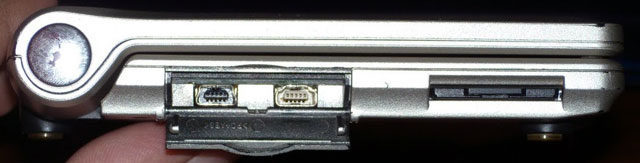
There is nothing particularly of note on the bottom of the Sigmarion III, except for the battery release, speaker, and a reset button. Speaking of reset buttons, there are actually 2 of them on this device. The second one is hidden under the battery. This is the "hard reset button" which is used to clear all data from the device and reset to factory condition. 
Now we can open the device. Look at that, a nice keyboard! 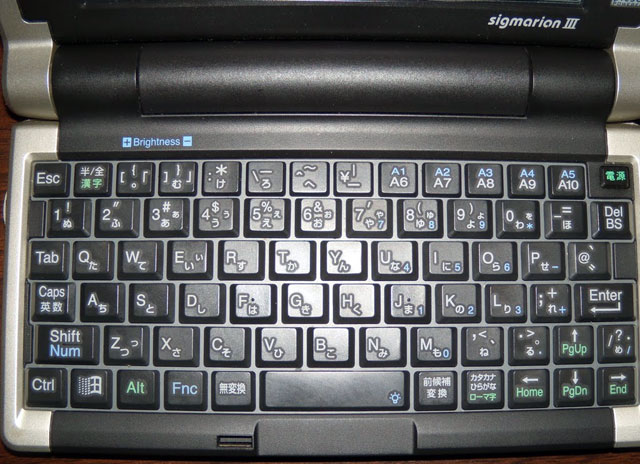
Hmm that is weird, the keys have these funny little things all over them. OH! Right this is a Japanese device. It makes sense now! I see what they did there! Ok, sarcasm aside, this is a nice keyboard. The problem is getting used to the layout of the keyboard. The reason for this is some of the keys, like the colon and parentheses, are not in the same spot as the keyboards that most Americans will be familiar with from 83 or 108 key US keyboards. As I hinted at the beginning of the article, it can take a while to get used to the small size and odd layout, however once you have become accustom to it typing becomes natural and a good rate with high accuracy can be achieved - at least for those with small fingers. 
Finally it is worth commenting once more on the screen. While the screen is of a very high quality compared to its contemporaries, it is let down to some degree by its inefficient use of space. Coming with a 5" screen when there is clearly room for a 7" to be contained within the significant border seems like a wasted opportunity, particularly as it is swamped by the hot key buttons. The hot key buttons provided on the sides are for e-mail, Picsel Browser (web and document browser), media player, Mobile Custom (an update download manager), a shortcut to a URL which I am not sure of, the IECE web browser, MSN messenger, contacts, calendar, and Mopera, which is an NTT Do Co Mo mobile connectivity service. Here for note are the main spec's for the Sigmarion III:
I have found the software side of the Sigmarion III is rather interesting. I love Windows CE. It may not be the best, but that is due to lack of software in my opinion. For a PDA, Windows CE can do some things very well. For example, you can easily run multiple instances of programs, such as various office programs. It is very nice to be able to open up several documents at the same time. This can be especially useful if you are a student since you can open an outline and use it to work on the main assignment in another document. The Sigmarion III runs Windows CE .NET 4.1 which is one of the seldom seen interim releases between Windows CE 3 (HPC2000) and the largely successful Windows CE .NET 4.2. This is a severely limiting factor against the Sigmarion III. Why would I say that? Well for one, not many devices used this version, meaning that fewer developers released software for it and it is also missing some key things like an Excel viewer. Complicating things further, not all software for older (or newer) release can run on this version due to hard coded limitations in installer or .exe files. This means that you may need to do some hex editing on the CAB installer files just to be able to run software that would work natively on a CE .NET 4.2 device. Another flaw is the fact that even though I installed the English MUI package, not everything is in English. In fact the main PIM applications are still very mush Japanese. I can't read or speak Japanese as you may have guessed. Consequently there are a number of other Japanese programs on the device as standard, but frankly I have no idea what they do! There really is not much else I can say about the software. If you have ever used any of the other Windows CE devices, it is pretty much the same. Unfortunately I cannot test out the IECE web browser or Picsel much as I lack a WiFi card that will work on it. The only one I have will not work no matter which drivers I have tried so I have given up on that aspect of this device - highlighting another potential problem with the Sigmarion III and hardware compatibility. Overall, the device feels snappy and it runs the little software I have installed very well, and that includes the excellent SoftMaker Office. Sadly that it is not included and will has to be purchased separately. Some people may be put off by the lack of a PC Card (PCMCIA) slot for expansion devices. While of course this keeps the size of the Sigmarion III down, I have found that it limits functionality a bit. I have a PCMICA WiFi card that would work but without the slot these more common types of devices are of no use, requiring you instead to source less common CF alternatives. The keyboard also takes a little getting used to as well. Some of the keys are in drastically different places compared to the American QWERTY layout. The letters are all in the same place in standard QWERTY format at least, so the learning curve is minor. Overall, I would give the Sigmarion III a 4 out of 5. To get the perfect score, I would have to change a lot and then it wouldn't really be a Sigmarion anymore! Despite being a highly compact, portable and powerfully spec 'd Handheld PC device there are those one or two niggles in its design, configuration and layout that prevent it getting 5 out of 5. Special thanks go out to the amazing Tsubasa Kato, who sent me this lovely little toy. Sorry it took so long to finish this review!
System Requirements:Windows 95, 98, 98SE, Millennium, NT 4.0 SP6a, 2000 SP4, XP, 2003, Vista, 2008, Windows 7. Buying Resources
on eBay
on Amazon Search for NTT Do Co Mo Sigmarion III at UsedHandhelds.com More information on NTT Do Co Mo Sigmarion III can be found at Ratings
Further DiscussionLet us know what you thought of this review and the NTT Do Co Mo Sigmarion III in the Community Forums! |
