CoreCodec TCPMP 0.66Chris Tilley | Editor-in-Chief As the saying goes, a picture is worth a thousand words. If that old adage has a shred of credibility behind it, then a video, comprising of 25 of those 'thousand word' pictures each and every second, must be worth an awful lot more! Portable audio has been a reality since the 1980's, and is as synonymous with the morning commute as it is the scourge of every teenage suffering parent throughout the industrialised world - and beyond. With the rise of the PDA into the consumer psyche, it didn't take all that long for the ear-bud boppers to cotton onto the fact that they could use a personal organiser as a glorified Walkman. Now, in 2005 many of us wouldn't contemplate buying a PDA which was incapable of playing our most cherished music tracks - and even I dear say, our least! In contrast though, the rise of video has been much less dramatic. The phenomenal success of the DVD spurred on the concept of 'taking it with you', but as so far as portable, personal digital video goes, only now are electronics manufacturers dipping their toes into the market. Video on the PDA has developed almost in parallel to that of dedicated consumer hardware, and has taken just as long to emerge as a viable tool with respect of the mass consumer psyche. During a period spanning the past 4, nearly 5 years, a torch has been steadily passed along a relay of developers. Starting as Pocket DivX, passing to PocketMVP (Music Video Player), morphing into BetaPlayer, and now 2005 in the latest leg of its journey, the baton greets us in the hands of CoreCodec as TCPMP. TCPMP, or "The Core Pocket Media Player" is a direct descendant of BetaPlayer. In fact, the dendrite fingers that make up the genealogy of TCPMP are so directly related to that of BetaPlayer that you could be mistaken for thinking that TCPMP was the same thing, having been written by the very same people. TCPMP's step from BetaPlayer is designed to be demonstrative of the applications evolution, with it now being granted entry into CoreCodec's main multimedia family of products. TCPMP is operationally an impressive tool. It squeezes functionality that under general Windows releases would require Megabytes of software, into a very respectable 1.36MB. The program will occupy a storage card just as happily as it will main RAM without any noteworthy performance degradation. 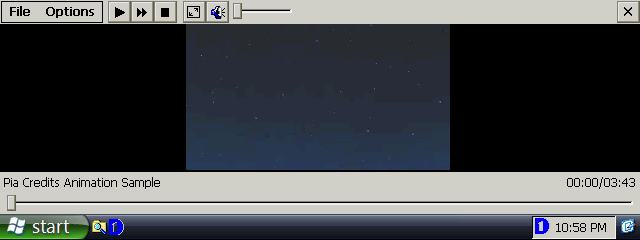
The main user interface of TCPMP is uncluttered, consisting of Play, Fast Forward, Stop, Full screen and mute buttons. Volume slider and tracker bars are also to hand as one would expect from an AV application. The sparse toolbar's are made up for by a series of deep menu's that fold out to reveal no end of configuration options. In these you can tweak and tinker with the settings to optimise the playback experience on your PDA. The plethora of configuration options includes video speed, zoom level, pixel ratio settings, orientation, audio and video driver type, quality setting and more. 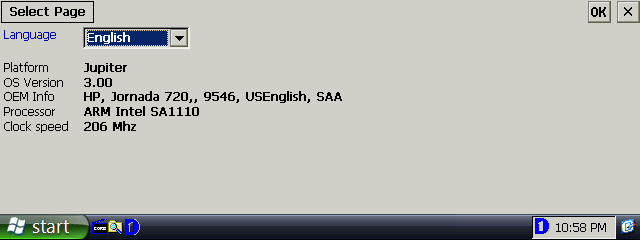
These session level settings are backed by a rigorous set of application level settings, which can be found through the 'Settings…' option at the bottom of the Options menu. The first screen presents you with a device overview, as if prompting you to take note that you cannot always expect miracles from old hardware. Of particular interest to those not natively English spoken will be that TCPMP comes equipped with 20 interface languages built directly into the program. Simply select your desired language from the list - which includes oriental as well as roman based alphabets - tap OK, and restart the program to initiate the changes. The settings area includes some of the more apparent tweaks associated with a media player. Settings like those for the graphic equaliser compliment sliders for adjusting the colour levels, keyboard shortcuts and file associations. More in-depth settings for optimising the video and audio playback buffers are to hand along with stream tweaks such as changing the default 'read from disk' buffer settings from the established solid state storage mode, over to those optimised for use with a MicroDrive or credit card hard disk can also be found by scanning through the various configuration menus. 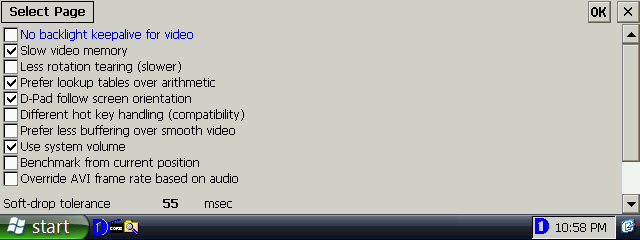
When it comes to sitting down to play your first file, TCPMP comes with its own custom file explorer. Operating on a single tap basis to navigate through folders, it may take you a few minutes to resist the urge to double tap directories, often causing you to suddenly leap through more than one level within your storage system. 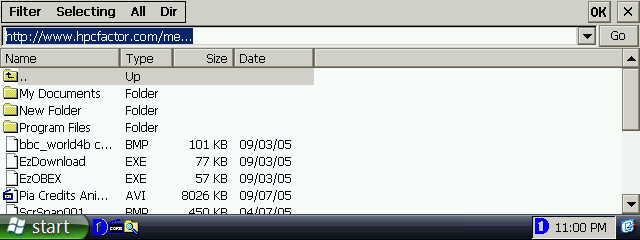
If your desired media file is not located within the Windows CE filing system, there is an address bar at hand which allows you to input a UNC or HTTP address (so long as you have the necessary communications hardware in place) and locate distributed files. If you find yourself within the confines of your own network, this is an added boon to functionality of the software. There are noticeable performance gains to be seen from streaming over a fast network, and the benefits of not relying on solid state for excessively long, continual read operations are well noted amongst community users. One of the most impressive points when looking at the TCPMP package is its list of compatible file types. Once you have tacked on one or two free plug-ins, on a Handheld PC TCPMP is able to read:
In addition it also understands some of the main multimedia meta formats such as Matroska (.MKV, .MKA) and Windows Metafiles (ASX, WMX - but not when reading WMA, WMV or ASF streams) which can be used to write play lists. In its own right, TCPMP doesn't disappoint with regards to play lists. So long as you can browse to the files in the file explorer, you can create your own local play list. The resultant file sequence can be used to streamline the process of watching a sequence of video files (say you recorded your favourite TV show, but stopped the recording at the commercial breaks, resulting in you having several files), or just to keep the music flowing so you don't have to touch the H/PC itself. Any single Play list can also include combinations of any supported file type - audio, video or meta container and once complete can be saved and restored using the PLS file format. 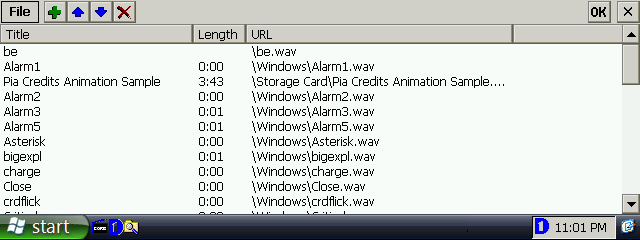
Garbage In Garbage OutPerformance is always going to be a subjective matter. It hinges on what you deem acceptable as an individual user, and also on the specification and performance of your Handheld PC. Comparatively, I am of the opinion that the inaugural 0.66 release of TCPMP produces a slightly better video playback experience than the last release of BetaPlayer. In the end, the greatest limiter on the performance of video playback is the device itself. Devices with a faster main CPU, dedicated 2D graphics rendering subsystem and good quality speakers / headphone socket will inevitably have the edge over others. There is, however, something important to say about the video files that you try and play on TCPMP. Just as with anything in IT, the cliché term 'GIGO' or Garbage In, Garbage Out most certainly applies. If you try and over stretch the resources at your disposal you will invariably be disappointed. The key in successfully using TCPMP is optimisation of your video sources, that is to fine hone capabilities of your device into its mathematical limitations and then apply those figures into creating a new, optimised video file. 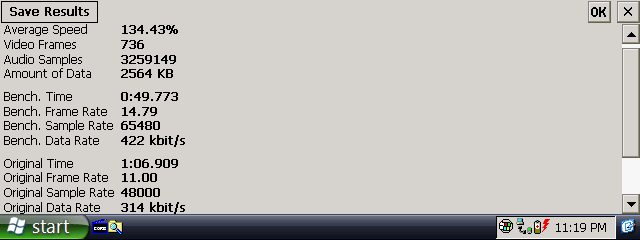
Quality wise, TCPMP is very much down to the device you use it on, but because of the tools at your disposal that allow you to try and make the most of what is available, as well as the on-device configuration options (such as providing an option to playback through WinCESoft's GAPI, which can realise once again a performance improvement). CoreCodec cannot be faulted in their implementation. From the general user perspective, the advanced capabilities of TCPMP are let down in two areas, the first is the less than optimal use of toolbar space. Noticeable when playing music files, the lack of back / forward, repeat, shuffle toolbar icons is noticeable, as are timing or track information on play lists. This can be attributed to the fact that TCPMP is a universal-build application, meaning both Handheld PC, Palm-sized PC and Pocket PC all use the same executive. As a result the toolbar has to accommodate for the lowest common denominator - the Pocket PC. When using video, for the most part you will want to use the full screen view option, making the toolbar shortcomings far less of an issue. 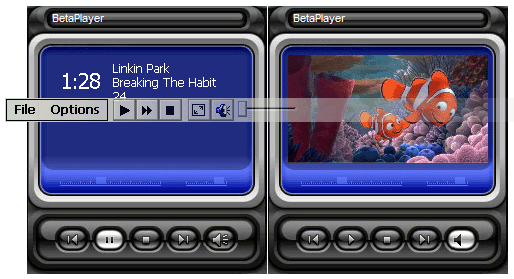
Using the expansive list of commands available from within the main settings area you can, however, easily make up for the lack of toolbar buttons. These commands can be mapped to a keyboard shortcut (something H/PC users certainly don't lack) and can be used indiscriminately between full screen and normal window mode, though many options aren't configured in the default installation. This is likely something that will be addressed in subsequent releases, with a push towards a skin implementation being adopted that will allow better use of the entire screen as a whole, and not just the toolbar. The second area of weakness is in the complete absence of any documentation. The player is straightforward to navigate and for me easy to use; but I say that as a technical user, proficient in IT and video terminology. For many, TCPMP will not provide the ease of use that the simplified H/PC Windows Media Player affords. There is no Windows CE Help module, and little to no documentation listed on the CoreCodec site, and perhaps most significantly, no help with terminology. When all is said and done, the best part of the deal, from the perspective of anyone in the H/PC community is that TCPMP comes with an irresistible price tag - its freeware. As with most open source applications, it has been released under GNU GPL licensing terms. As a result of this, CoreCodec are looking for donations from the community of time to make feedback, offer assistance with the project, as well as monetary donations if you happen to be in a position to offer them. TCPMP overall is an excellent program, and when used in conjunction with down-to-earth expectations and the correctly formatted video, it does provide a realistic option for users of some generations of older H/PC device users to watch video. Realistic expectations for what video should be on the H/PC are in most cases only going to rile those, who, without compromise will always demand the highest quality and the best performance. For the vast majority of users who may be on the daily commute, on a flight or simply waiting. The playback afforded through TCPMP will be adequate. The player is designed to be as accessible to as many people, on as many platforms as possible, something very much in its favour. CoreCodec, with the 0.66 release offered a PalmOS release, and for Windows CE users builds for Windows CE 2 and higher are available for the usual processor range. Older CE 2.11 devices will of course see further quality loss in playback, but I cannot experiment with this, as TCPMP will not load video on an IBM Workpad z50 test machine, it simply stalls the system. For my mobile device routine, video - even 6 months ago, was not something to be found on my radar. TCPMP, or BetaPlayer in its existing guise has been part of the package, which has seen me surprise myself on occasion. In using this software, I am now guilty of watching a new DVD on the truly 'small screen', bypassing the large television that adorns the corner of my living room completely. Anecdotes aside, TCPMP is certainly an application well worth keeping you eye on. System RequirementsWindows CE 2.0 and above More information on CoreCodec TCPMP 0.66 can be found in the Software Compatibility List. Ratings
Further DiscussionLet us know what you thought of this review and the CoreCodec TCPMP 0.66 in the Community Forums! Tags | App CoreCodec Review Software TCPMP 0.66
|
